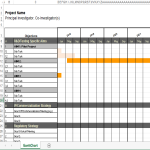Multiple Project Timeline In Excel
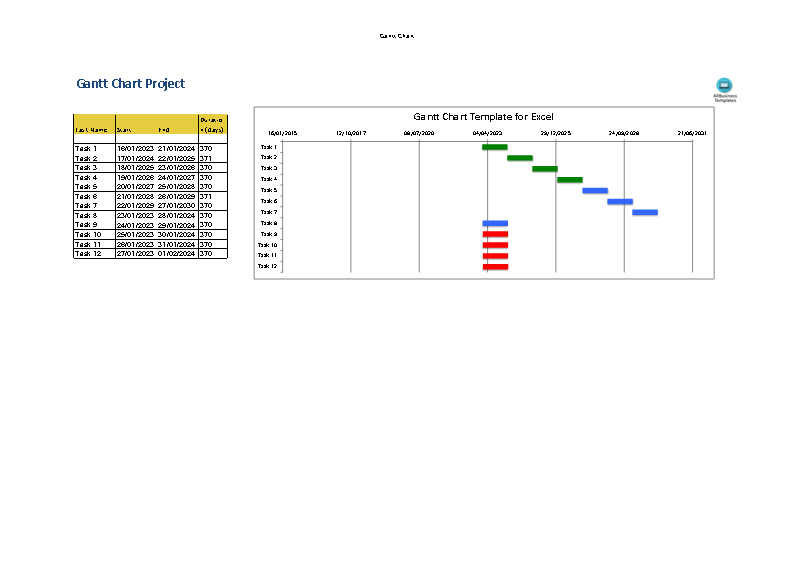
Speichern, ausfüllen, drucken, fertig!
How to make a professional Multiple Project Timeline in Excel Spreadsheet? How do I track multiple project timelines? Download our sample template now which is designed to help you manage multiple projects with ease.
Verfügbare Gratis-Dateiformate:
.xlsx- Dieses Dokument wurde von einem Professional zertifiziert
- 100% anpassbar
Business Unternehmen Projectmanagement Projektmanagement gantt Gantt project Projekt project timeline Projekt Zeitleiste timeline Zeitleiste Chart Diagramm Task Aufgabe Excel Project Timeline Excel Projektzeitleiste
- Project Names and Details: Each project is typically represented by a separate row or section on the timeline, with details such as project names, descriptions, and key objectives.
- Time Scale: The timeline displays a horizontal axis representing time, allowing users to view the chronological order of events and tasks across all projects.
- Tasks and Milestones: Tasks, activities, and milestones for each project are plotted along the timeline. These elements help in understanding the project's progress and major achievements.
- Dependencies: Dependencies between tasks or projects may be indicated to show the relationships and interdependencies between different components.
- Resource Allocation: Some multiple project timelines may include information about resource allocation, indicating who is responsible for each task or milestone.
- Status Indicators: Visual indicators, such as color-coded bars or symbols, may be used to represent the status of tasks or projects. This can include whether a task is on schedule, behind schedule, or completed.
- Legend: A legend is often provided to explain the symbols or colors used in the timeline, making it easier for stakeholders to interpret the information.
- Zooming and Filtering: Depending on the complexity of the projects, the timeline may allow users to zoom in on specific time periods or filter out certain projects for a more focused view.
Feel free to download this Multiple Project Timeline In Excel, or simply browse through our other basic or advanced template designs. They are intuitive and in several kinds of formats, such as PDF, WORD, XLS (EXCEL including formulas and can calculate sums automatically), etc.
Using this project management template guarantees that you will save time, cost, and effort and makes you more successful in your project, work, and business!
Completing your project management Multiple Project timelines in Excel was never simpler! Download it now!
HAFTUNGSAUSSCHLUSS
Nichts auf dieser Website gilt als Rechtsberatung und kein Mandatsverhältnis wird hergestellt.
Wenn Sie Fragen oder Anmerkungen haben, können Sie sie gerne unten veröffentlichen.