Password list Excel sheet
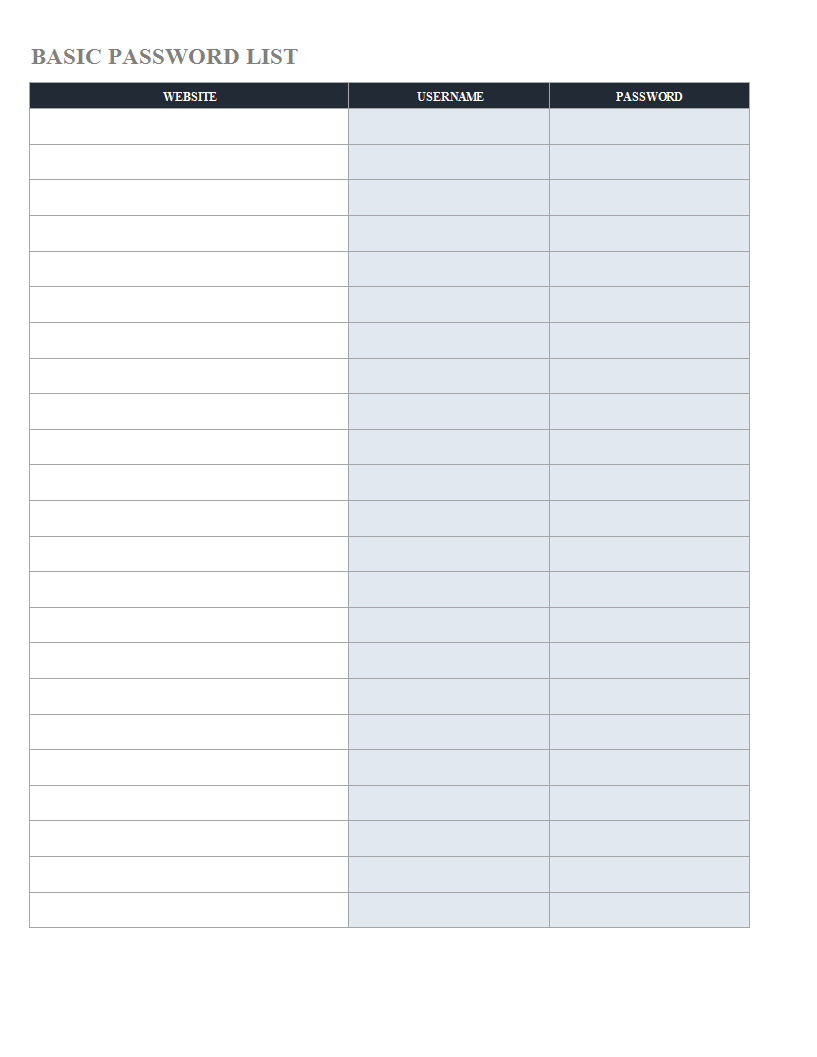
Speichern, ausfüllen, drucken, fertig!
How to make sure you will not forget passwords, and at the same time make sure nobody else can find them? The best way is to store a txt or xls file offline and encrypt your own personal passwords. Check out this sample password list Excel template now!
Verfügbare Gratis-Dateiformate:
.xlsx- Dieses Dokument wurde von einem Professional zertifiziert
- 100% anpassbar
Business Unternehmen list Liste Excel Website Webseite Spreadsheet Kalkulationstabelle Basic Grundlegend Password Passwort Excel spreadsheet Excel Arbeitsmappe Excel template Excel vorlage Excel templates for business Excel Vorlagen für Unternehmen best excel templates beste Excel Vorlagen project management excel templates Projektmanagement Excel Vorlagen xls xlsx template Excel spreadsheet Vorlage Excel Tabelle password list template in excel spreadsheet password list template in excel sample password list template in excel template
How to make sure you will not forget passwords, and at the same time make sure nobody else can find them? The best way is to store a txt or xls file offline and encrypt your own personal passwords. Check out this sample password list Excel template now!
It is possible to create long passwords that are not that difficult to remember. For example mix English and Local language words. Or use numbers that correspond with words on a keypad of a phone.
Also, when you save passwords in a list on your computer, make sure not the full password is written down. For example, all your passwords end with 8888. Then the last 4 digits you do not save as 8888, but as 8... on your local drive. Then, if somebody else might find this file, this file is still not easy to decode.
This Excel spreadsheet is an interactive digital worksheet in tabular form and designed to organize information and perform calculations with scalable entries. This useful list makes reminding passwords a little easier and can be used to secure your data online and offline. By storing passwords, you are sure to increase your productivity. This password list Template in excel gives you a headstart and is useful because it also has the basic formula’s included. If time and quality are of the essence, this worksheet can certainly help you out!
Download this password list in Excel directly to your computer, open it, modify it or print it directly. You'll see it is a great way to increase your productivity and to bring your task to a successful ending!
HAFTUNGSAUSSCHLUSS
Nichts auf dieser Website gilt als Rechtsberatung und kein Mandatsverhältnis wird hergestellt.
Wenn Sie Fragen oder Anmerkungen haben, können Sie sie gerne unten veröffentlichen.
