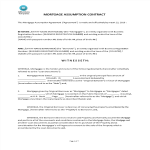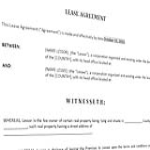Binary Decimal Hexadecimal Converter

Speichern, ausfüllen, drucken, fertig!
How to make a Binary Decimal Hexadecimal Converter in Excel? Download this example Binary Decimal Hexadecimal Converter Excel spreadsheet template now!
Verfügbare Gratis-Dateiformate:
.xls- Dieses Dokument wurde von einem Professional zertifiziert
- 100% anpassbar
Life Privat Computer Decimal Dezimal caculator
How to make a Binary Decimal Hexadecimal Converter in Excel? An easy way to create your spreadsheet is by downloading this example Binary Decimal Hexadecimal Converter Excel spreadsheet template now!
Decimal System
Decimal number system is the most commonly used and the most familiar one to the general public. It is also known as Base 10 numbering system since it is based on 10 following symbols: 0, 1, 2, 3, 4, 5, 6, 7, 8 and 9. In decimal system, every digit has its own position as well as the decimal point. I.e. the number 356.74 has 4 in the Hundredths position, 7 in the Tenths position, 6 in the Units position, 5 in the Tens position, and 3 in the Hundreds position. Decimal number system is also one of the oldest known numeral system, which is historically related to Hindu-Arabic numeral system.
Hex System
Hex, or hexadecimal, is a number system of base 16. This number system is especially interesting because in our casually used decimal system we have only 10 digits to represent numbers. As hex system has 16 digits, the extra needed 6 digits are represented by the first 6 letters of English alphabet. Hence, hex digits are 0,1,2,3,4,5,6,7,8 and 9 A, B, C, D, E, F.
Our Excel templates are grid-based files designed to organize information and perform calculations with scalable entries. Beginners and professionals from all over the world are now using spreadsheets to create tables, calculations, comparisons, overviews, etc for any personal or business need.
This Excel template is a great way to increase your productivity and performance. It gives you access to do remarkable new things with Excel, even if you only have a basic understanding of working with formula’s and spreadsheets.
You will see that finishing such a Excel spreadsheet has never been easier!
Download this Binary Decimal Hexadecimal Converter Excel spreadsheet now!
HAFTUNGSAUSSCHLUSS
Nichts auf dieser Website gilt als Rechtsberatung und kein Mandatsverhältnis wird hergestellt.
Wenn Sie Fragen oder Anmerkungen haben, können Sie sie gerne unten veröffentlichen.