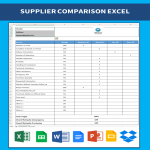Vendor Performance Evaluation Form

Speichern, ausfüllen, drucken, fertig!
How to evaluate a Vendor on its performance? Download this Vendor Performance Evaluation Excel worksheet now!
Verfügbare Gratis-Dateiformate:
.xlsxWeitere verfügbare Sprachen:
- Dieses Dokument wurde von einem Professional zertifiziert
- 100% anpassbar
Business Unternehmen vendor Verkäufer evaluation Auswertung rating bewertung Performance Leistung Overall Insgesamt vendor rating excel Lieferantenbewertung Excel vendor rating Lieferantenbewertung vendor performance evaluation form Formular zur Bewertung der Lieferantenleistung vendor performance evaluation form excel Lieferantenleistungsbeurteilungsformular Excel vendor performance evaluation form example Beispiel für die Bewertung der Lieferantenleistung vendor performance evaluation Lieferantenleistungsbewertung 1 vendor rating sheet 1 Lieferantenbeurteilungsbogen how do i find the best supplier what is a supplier evaluation matrix supplier comparison tool supplier comparison supplier comparison matrix supplier selection criteria supplier research supplier research spreadsheet supplier research and selection in procurement supplier research meaning supplier research in procurement supplier research information supplier research and development supplier research definition customer or supplier research vendor rating pdf vendor rating example vendor rating formula vendor rating advantages and disadvantages vendor rating criteria importance of vendor rating disadvantages of vendor rating
How to evaluate a Vendor on its performance? Download this Vendor Performance Evaluation Excel worksheet now!
We support you and your company by providing this Vendor Performance Evaluation Form template, which will save your time, cost and efforts and help you to increase the results that come out of your purchasing process and vendor relations! This Vendor Rating Comparison in Excel works with a weighting system, and will automatically calculate all the results in Excel. You will see that its intuitive, ready-to-use and logically structured.
This blank Excel Vendor Rating system template enables you to compare 3 (or more) suppliers on a list of items for their supply of Commodities or Services. The scale goes from Excellent (4), Good (3), Fair (2) to Poor (1) and it has the option to place Comments.
You can fill in the Vendor Evaluation Sheets for each supplier, and see the results in 1 overview. After downloading, perform the following steps to gain insight in the current suppliers:
1. Evaluate Vendor on items listed and check the appropriate columns, because some items may not apply.
2. Indicate Vendor’s overall rating by checking the appropriate column.
3. If Vendor’s overall rating is fair or poor, please explain under “Comments”
4. Return to the Office of Purchasing.
Some of the following items are on the list of items to compare:
- Delivers on Time
- Condition of Goods on Arrival
- Follows Instructions
- Number of Rejections
- Handles Rejections
- Promptly
- Other ( )
Download this Vendor Rating Excel Sheet With Weighting template now!
If you wish to rate more than 1 vendor and to make a professional comparison, check out the following Vendor Rating Excel Sheet With Weighting template.
HAFTUNGSAUSSCHLUSS
Nichts auf dieser Website gilt als Rechtsberatung und kein Mandatsverhältnis wird hergestellt.
Wenn Sie Fragen oder Anmerkungen haben, können Sie sie gerne unten veröffentlichen.