Newspaper Format
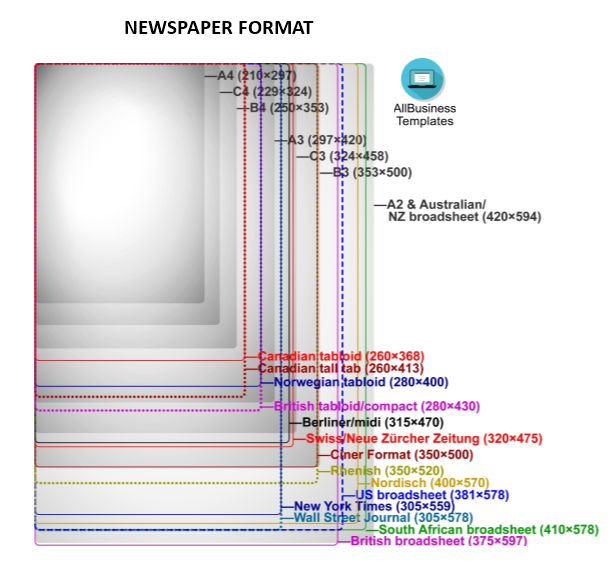
Speichern, ausfüllen, drucken, fertig!
How can I make my own newspaper? Is there a newspaper template on Word? Easy to download and use newspaper format
Verfügbare Gratis-Dateiformate:
.docx- Dieses Dokument wurde von einem Professional zertifiziert
- 100% anpassbar
Life Privat Education Bildung newspaper Zeitung Writing Schreiben News Nachrichten Newspaper Sample Zeitungsbeispiel Free Newspaper Kostenlose Zeitung report newspaper Zeitung berichten newspaper article template Vorlage für Zeitungsartikel old newspaper template alte Zeitungsvorlage old newspaper template Word altes zeitungsvorlagen Word google doc newspaper template google slides newspaper template canva newspaper template Canva-Zeitungsvorlage headline newspaper template ad for newspaper template newspaper template Zeitungsvorlage newspaper template for students newspaper template blank Zeitungsvorlage leer newspaper template powerpoint newspaper template pdf Zeitungsvorlage pdf newspaper template for kids newspaper template google slides newspaper form Zeitungsform the new paper body of newspaper newspaper section newspaper table report newspaper template
How can I make my own newspaper? Is there a newspaper template on Word? Do you want to make an article, and make it look like a Newspaper Article? Check out this Newspaper format template that caters to all your needs!
There can be several reasons why you like to share your message in a newspaper format. Communicating in a professional manner will get you respect and will bring you further in life and business. Besides, working with a ready-made template like this will give you more time to focus on the specialized topics that really matter!
Follow this step-by-step guide to an appealing Newspaper article:
- Decide the main topic.
- Research the topic of your article.
- Write your article using the newspaper template below.
- The writing style in the third person (he, she, it, or they).
- Be objective. Use active verbs so the reader feels things are really happening!
First paragraph:
- Answer the questions: Who?
- What?
- When?
- Where?
- Why
Body:
- In order to grab the reader's attention, use an opening sentence which is a question or something unexpected!
- Provide more details, including at least one or two quotes from experts you have spoken to.
Last paragraph:
- Round off your article. Try ending with a quote or a catchy phrase!
- By-line: At the end, state who wrote the article; 'By ....'.
- Decide where appropriate illustrations/pictures will be placed.
- Proofread your article and edit where needed.
- Check for the grammar and spelling of the article.
We support you by providing this Newspaper Article Format and you will see that you will save time and increase your effectiveness. This comes with the benefit that you will be inspired and motivated and to succeed and it helps you to finish your job faster! Completing your document has never been easier!
You can change the newspaper format template, add extra columns, and type in your article. Download it now!
HAFTUNGSAUSSCHLUSS
Nichts auf dieser Website gilt als Rechtsberatung und kein Mandatsverhältnis wird hergestellt.
Wenn Sie Fragen oder Anmerkungen haben, können Sie sie gerne unten veröffentlichen.

