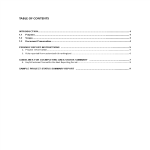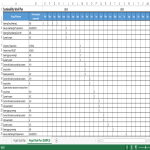Project Schedule Progress Tracking

Speichern, ausfüllen, drucken, fertig!
How to create a Project Schedule Progress Tracking? Download this Project Schedule Progress Tracking template now!
Verfügbare Gratis-Dateiformate:
.pdf- Dieses Dokument wurde von einem Professional zertifiziert
- 100% anpassbar
Business Unternehmen Projectmanagement Projektmanagement management Verwaltung project Projekt time Zeit plan planen tracking Verfolgung Risk Risiko Printable Project Tracking Druckbare Projektverfolgung
Adequate communication is essential in order to finish projects successfully. In order to gain truthful and accurate information, you need to make sure that program- or project managers are able to make rational and correct decisions. For those who have, what we call, a "high-performance mindset”, we know they prefer to work with the latest update of professional project management templates, in order to achieve their goals faster. We are certain this Project Schedule Progress Tracking will be of value.
Feel free to download this Project Schedule Progress Tracking, or simply browse through our other basic or advanced template designs. They are intuitive and in several kinds of formats, such as PDF, WORD, XLS (EXCEL including formulas and can calculate sums automatically), etc.
Using this project management template guarantees that you will save time, cost and efforts and makes you more successful in your project, work and business!
Completing your Project Schedule Progress Tracking was never simpler! Download this project management template now!
CH03 Planning and Managing the Project Tracking Progress • • • • • • • Questions from our customers Tracking Progress Project Personnel Effort Estimation Risk Management The Project Plan Process Models and Project Management 4Do you understand my problem and my needs 4Can you design a system that will solve my problem or satisfy my needs 4How long will it take you to develop such a system 4How much will it cost to have you develop such a system • Require a well-thought-out project schedule TECH Computer Science Project Schedule PHASE 1 PROJECT STEP 1 STEP 2 : PHASE 2 STEP 1 STEP 2 : PHASE n STEP 1 STEP 2 : START Request permits 1.2 Activity Graph Activity and Milestone ACTIVITY 1.1 ACTIVITY 1.2 ACTIVITY 1.3 : ACTIVITY 2.1 ACTIVITY 2.2 ACTIVITY 3.3 : • Activity is a part of the project that takes place over a period of time.. Specification approved 1.1 Review specification 1.2 Review budget Budget approved 1.3 Review schedule 1.4 Develop plan WBS 2.0 SYSTEM DESIGN Design approved 2.1 Top-level design 2.2 Prototyping 2.3 User interface Design approved Completed Duration Float Critical Slippage Start task Finish task Staff Roles and Characteristics INTUITIVE INTUITIVE INTROVERT: Asks others Acknowledges feelings INTUITIVE EXTROVERT: Tells others Acknowledges feelings RATIONAL INTROVERT: Asks others Decides logically RATIONAL EXTROVERT: Tells others Decides logically EXTROVERT • ability to perform the work • interest in the work • experience with similar applications, tools, languages, techniques, and development environment • training • ability to communicate and to share responsibility with others • management skills Work Styles INTROVERT 2.4 Detailed design RATIONAL 2 Communications Meetings (complaints) // Two people 1 line of communication Three people 3 lines of communication Four people 6 lines of communication Five people : n people 10 lines of communicatio • • • • • The purpose of the meeting is unclear..
HAFTUNGSAUSSCHLUSS
Nichts auf dieser Website gilt als Rechtsberatung und kein Mandatsverhältnis wird hergestellt.
Wenn Sie Fragen oder Anmerkungen haben, können Sie sie gerne unten veröffentlichen.