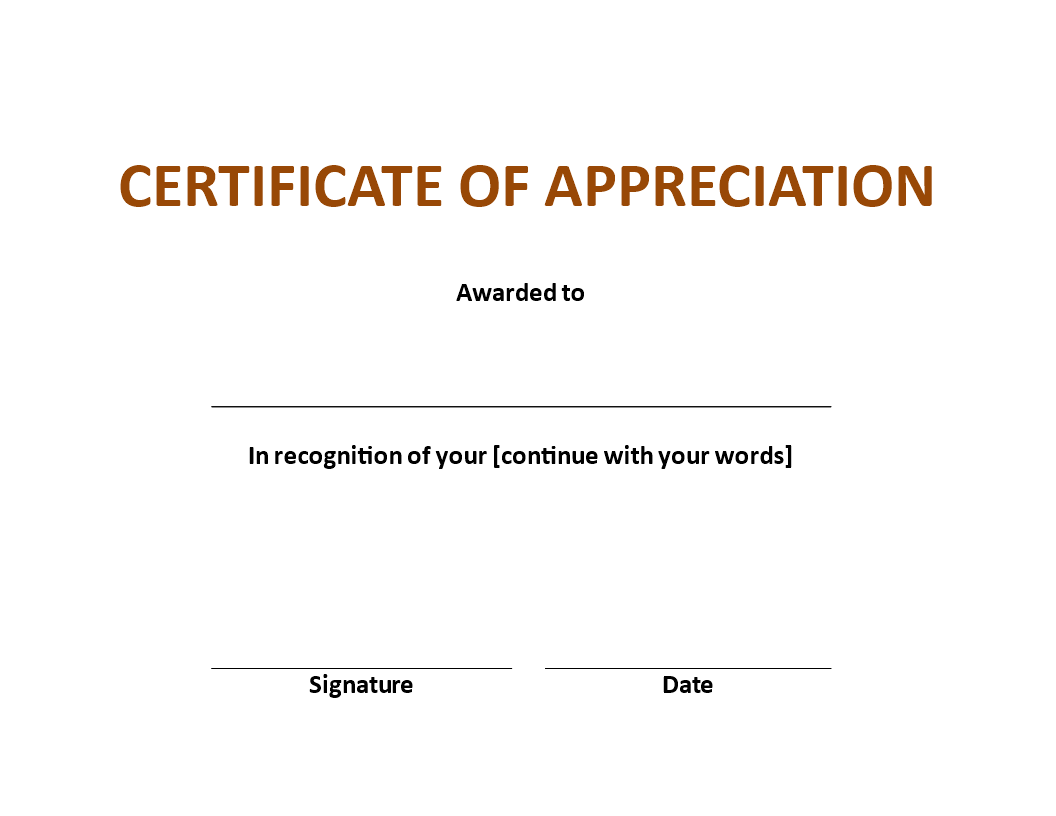Appreciation Certificate Example
Sponsored Link免费模板 保存,填空,打印,三步搞定!

Download Appreciation Certificate Example
微软的词 (.docx)免费文件转换
其他可用语言:
- 本文档已通过专业认证
- 100%可定制
- 这是一个数字下载 (26.28 kB)
- 语: English
Sponsored Link
How to create an Appreciation Certificate? Do you have a staff member or student you like to put in the spotlight and give a Certificate of Appreciation?
A Certificate of Appreciation is an award that is given to an individual for performing in his or her best possible manner and for the best interest of all the parties concerned. This Certificate of Appreciation template has its ways to grab your student or staff its’ attention. After downloading and filling in the blanks, you can even customize every detail and appearance of your certificate and finish in minutes!
Do you have a staff member or student you like to put in the spotlight and give a Certificate of Appreciation? What do I write on a certificate?
Content to show on award certificates typically includes:
- Title or heading : "Certificate of Appreciation";
- Presentation line;
- Recipient's name;
- From line;
- Description;
- Date;
- Signature.
Make your certificate by following these steps:
Step 1: Navigate to the Appreciation Certificate Template Page
To get started, visit our website's main page and use the search bar to find the "Appreciation Certificate Template" category. Click on the category to explore the available certificate templates.
Step 2: Choose the Perfect Template
Browse through the collection of beautifully designed Appreciation Certificate templates. You can use the preview feature to see a larger view of each template and find the one that best suits your needs and preferences.
Step 3: Download the Template
Once you've found the perfect template, click on the "Download" button associated with the template. You will be prompted to select a download location on your device. Choose a folder that's easily accessible so you can find the template later.
Step 4: Customize the Certificate
After downloading the template, open it using your preferred software that supports certificate editing (e.g., Microsoft Word, Adobe Photoshop, or any other compatible program). Feel free to personalize the certificate by adding the recipient's name, the reason for appreciation, the date, and any other relevant information.
Step 5: Printing the Certificate
Once you've customized the certificate to your satisfaction, save the changes and prepare the certificate for printing. Use high-quality paper or cardstock for the best results. Ensure that your printer settings are adjusted correctly to match the paper size and quality.
Step 6: Distribute the Certificate
With your certificates printed and ready, it's time to distribute them to the deserving recipients. Whether it's a formal ceremony or a casual gathering, presenting the Appreciation Certificate will undoubtedly bring joy and motivation to the recipient.
Download this Certificate of Appreciation template now and create appealing certificates for your staff in order to reward them for their outstanding performance at work! After downloading and filling in the blanks, you can even customize every detail and appearance of your certificate and finish in minutes!
Print out your customized Certificate of Appreciation now, it will perfectly suit your needs! Check out: Certificate template for more Certificate templates.
Download this Certificate of Appreciation template and create smooth-looking certificates for your staff in order to reward them for their outstanding performance at work! Print out your customized Certificate of Appreciation now!
DISCLAIMER
Nothing on this site shall be considered legal advice and no attorney-client relationship is established.
发表评论。 如果您有任何问题或意见,请随时在下面发布
相关文件
Sponsored Link