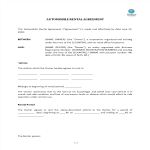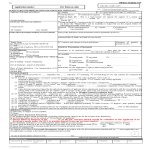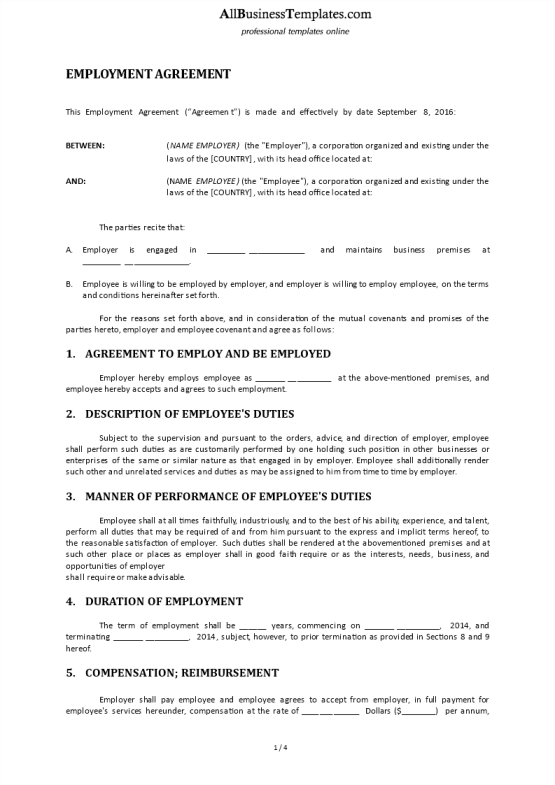Pay Stub Template Excel
Sponsored Link免费模板 保存,填空,打印,三步搞定!
Download Pay Stub Template Excel
微软电子表格 (.xlsx)- 本文档已通过专业认证
- 100%可定制
- 这是一个数字下载 (37.35 kB)
- 语: English
Sponsored Link
How do I create a pay stub in Excel?
A Pay stub can be created in Excel. Highlight the rows, then right-click and select format Cells. Here you can add a border and select a color under Background Color. In the header, name your columns Employee Name, SSN, Employee ID, Check Number, Pay Period and Pay Date.
This Pay Stub xls spreadsheet classifies as a Human resources (HR) document. Within an organization, the Human resources department manages its employees, from the beginning: by selecting and recruiting staff (sifting through resumes, job applications and conducting interviews), onboarding and training them, do performance reviews (KPO setting, annual review, etc), all employment-related paperwork, and finally also arranges the termination of the employees. They need to oversee the organization's fair employment practices, HR Handbook, workplace safety, benefits, payroll, and vacation time.
We support you and your company by providing this Human Resources document template, which will help you to make a perfect one! This Pay Stub Template Excel is created by HR professionals, and intelligently structured, and easy-to-navigate through. Pay close attention to its content, to make sure that it fits your own needs.
Download this Pay Stub with a calculator sample. This will save you or your HR department time, cost, and effort and helps you to create a robust HR system.
DISCLAIMER
Nothing on this site shall be considered legal advice and no attorney-client relationship is established.
发表评论。 如果您有任何问题或意见,请随时在下面发布
Sponsored Link