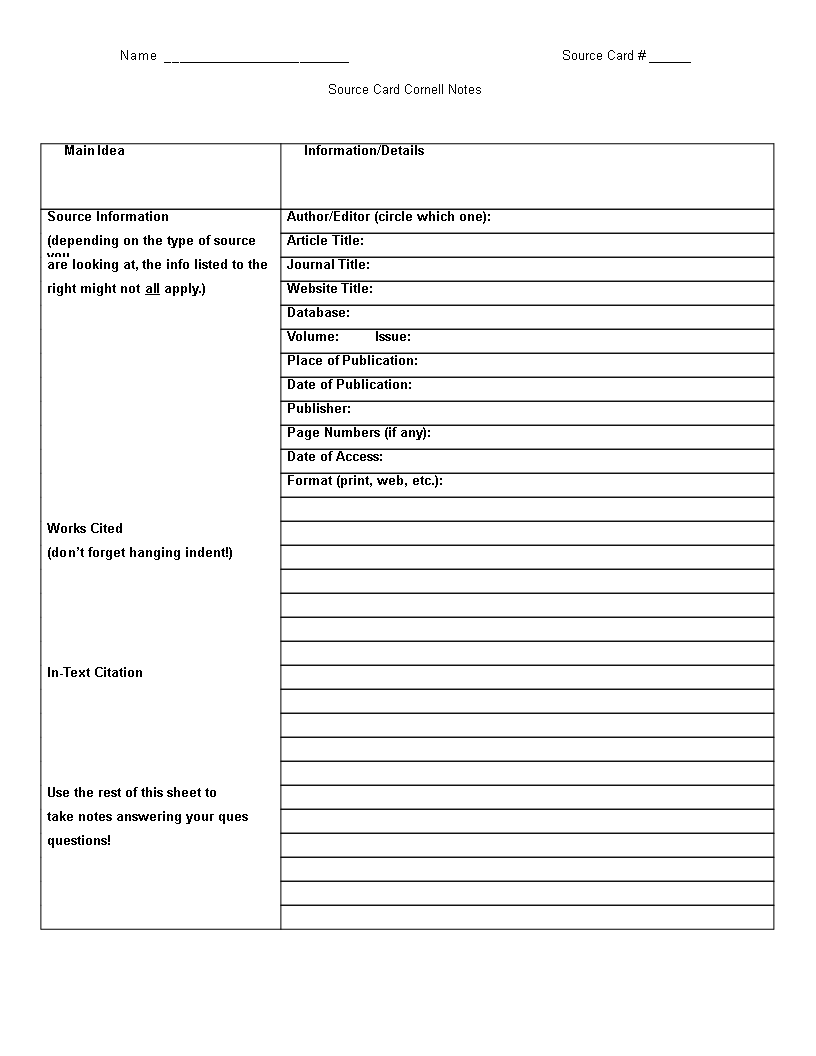Printable Cornell Note Taking Word
Sponsored Link免费模板 保存,填空,打印,三步搞定!

Download Printable Cornell Note Taking Word
微软的词 (.doc)免费文件转换
- 本文档已通过专业认证
- 100%可定制
- 这是一个数字下载 (46 kB)
- 语: English
Sponsored Link
How do I get Cornell notes in Word? Are you in need of a Cornell notes template for your source card? Our source card Cornell notes template is a great resource for organizing and taking notes from sources. It allows you to jot down any important notes or ideas you might have.
The Cornell Notes template is a note-taking system developed by Cornell University. It is a simple and effective method for organizing and summarizing information during class or while studying. This source card Cornell notes template is designed to make it easy for students to create visually appealing and organized notes.
Benefits of the Cornell Notes template
- Enhanced Organization: The template provides a clear structure for your notes, making it easy to track key points and information.
- Easy Summarization: The template includes spaces for summarizing the main ideas, allowing you to quickly review the most important information.
- Space for Questions: The template includes an area at the bottom for asking questions or jotting down additional thoughts.
- Visual Appeal: The template uses color coding and other visual elements to make the notes visually appealing and easier to read.
- Portable: The template can be easily transferred to a notebook or digital device, allowing you to access your notes anytime and anywhere.
How to use the Cornell Notes template
- Create a Four-Column Grid: Start with a blank sheet of paper and draw a four-column grid. The left column should be wide enough for taking notes, while the right column should be left blank.
- Title the Columns: Label the left column as "Notes" and the right column as "Summary".
- Take Notes: Use the left column to record important information and ideas during the lecture or while reading. Use bullet points or short sentences to capture the main points.
- Summarize and Highlight: In the right column, summarize the main points of each note. Use headings or bullet points to make the summary clear. Highlight important information or keywords.
- Questions and Additional Thoughts: Use the area at the bottom for asking questions or jotting down additional thoughts related to the subject matter.
- Review and Finalize: After taking notes, review them and finalize the summaries. Add any necessary details or annotations.
The Cornell Notes template is a simple yet effective tool for organizing and summarizing information. By utilizing the four-column grid and incorporating visual elements, students can enhance their note-taking experience and improve their retention of information. By following the steps outlined, you can create visually appealing and organized notes that are easy to read and review.
Click directly on 'Open with Google Docs' or download our sample printable Cornell Note template as a Word template now to enhance efficiency! Your success in delivering a well-structured and effective Cornell Note awaits.
DISCLAIMER
Nothing on this site shall be considered legal advice and no attorney-client relationship is established.
发表评论。 如果您有任何问题或意见,请随时在下面发布
相关文件
Sponsored Link