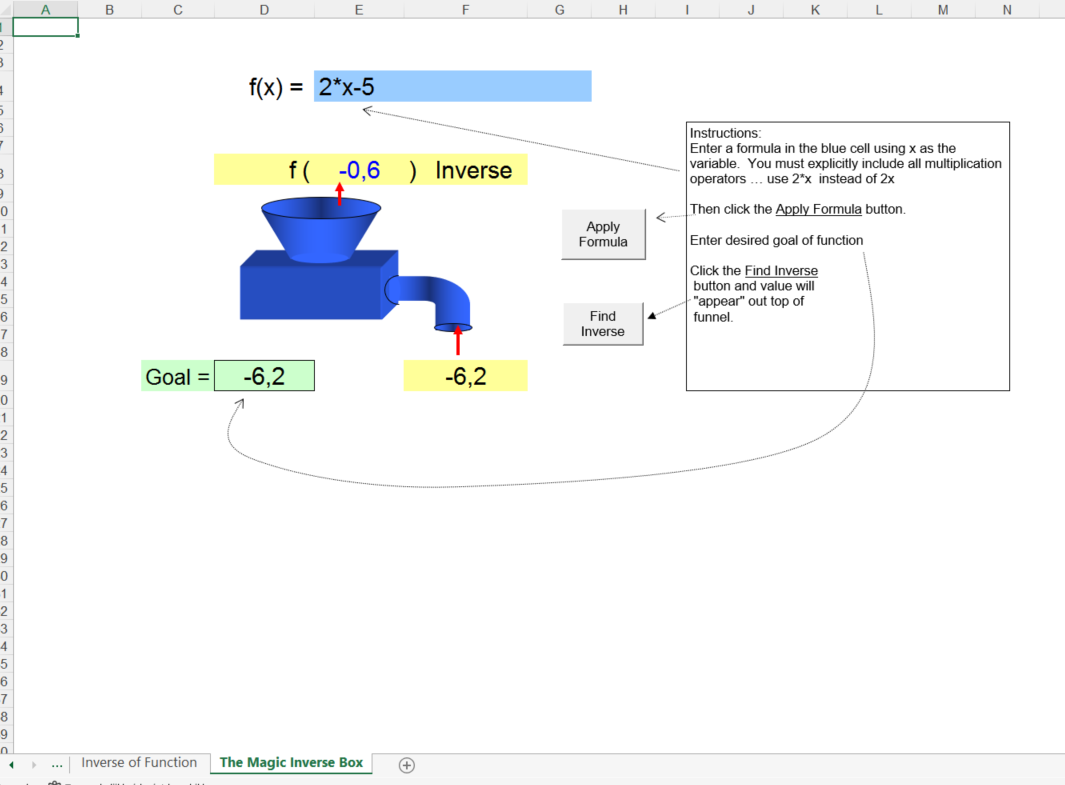Inverse Function in Excel
Sponsored Link免费模板 保存,填空,打印,三步搞定!

Download Inverse Function in Excel
微软电子表格 (.xlsx)- 本文档已通过专业认证
- 100%可定制
- 这是一个数字下载 (243.7 kB)
- 语: English
Sponsored Link
How to make
an Inverse Function in Excel or Google sheets? Download this Inverse Function in Excel template that will perfectly suit your
needs!
The inverse box, or magic box, has the inverse function and calculates the input, based on the known output.
- Firstly, enter a formula in the blue cell using x as the variable. You must explicitly include all multiplication operators … use 2*x instead of 2x
- Then click the Apply Formula button.
- Enter desired goal of function
- Click the Find Inverse button and value will "appear" out top of funnel.
Mathematicians
regularly need spreadsheets, worksheets or forms, and often more than any other
industry. Therefore, we support you by providing this Inverse Function in Excel template, which will save
your time, cost and efforts.
This blank Inverse Function in Excel is intuitive, ready-to-use and structured in a smart way. Download this Inverse Function in Excel or Google sheets now!
DISCLAIMER
Nothing on this site shall be considered legal advice and no attorney-client relationship is established.
发表评论。 如果您有任何问题或意见,请随时在下面发布
相关文件
Sponsored Link