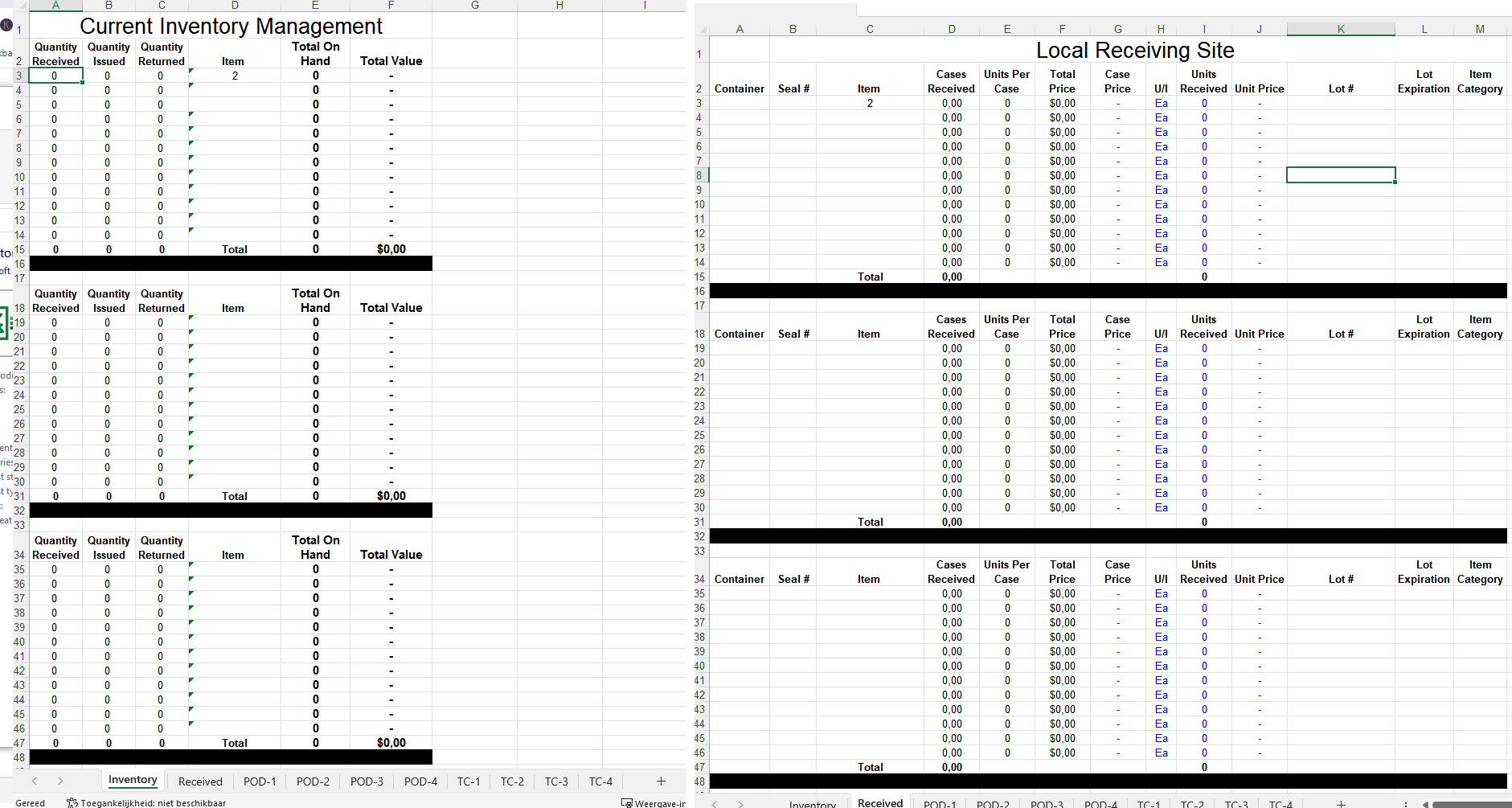Inventory Management
Sponsored Link免费模板 保存,填空,打印,三步搞定!

Download Inventory Management
微软电子表格 (.xlsx)- 本文档已通过专业认证
- 100%可定制
- 这是一个数字下载 (66.76 kB)
- 语: English
Sponsored Link
How to create an inventory management system in Excel? This inventory management template is easy to use and it will help you keep track of your inventory levels. It includes a column for tracking stock levels, a column for calculating the cost of goods sold, and a column for tracking profit or loss. Download this logistics worksheet now to get started!
An Inventory Management Template is a pre-designed document or spreadsheet that helps businesses or individuals track and manage their inventory of goods or products. It serves as a tool to record, monitor, and analyze inventory levels, transactions, and related information. Inventory management templates can be created using various software applications, such as Microsoft Excel or Google Sheets, or they can be obtained from inventory management software providers. These templates are especially useful for small businesses, retailers, and organizations that want a cost-effective solution for managing their inventory without investing in dedicated inventory management software.
Key components and features typically found in an Inventory Management Template include:
- Item Information: A section to list detailed information about each inventory item, including its name, description, SKU (Stock Keeping Unit) or part number, and unit of measurement (e.g., units, pounds, pieces).
- Current Inventory Levels: Columns or fields to record the quantity of each item currently in stock or on hand.
- Minimum Stock Level: A field to set the minimum stock level or reorder point for each item. When the inventory falls below this level, it triggers a reorder or replenishment action.
- Reorder Quantity: Specify the quantity to reorder when the inventory reaches the minimum stock level.
- Supplier Information: Record details about the supplier or vendor from whom the item is purchased, including their name, contact information, and lead time (the time it takes for the supplier to deliver the item).
- Purchase Information: Fields to track purchase orders, purchase prices, and purchase dates for each item.
- Sales Information: Columns to log sales transactions, including the date of sale, sales price, and customer information (if applicable).
- Movement History: A record of all inventory movements, including purchases, sales, returns, adjustments, and transfers between locations.
- Stock Value: Automatically calculate or manually input the total value of the inventory based on current quantities and purchase prices.
- Reports and Analysis: Some templates may include built-in reports or dashboards that provide insights into inventory turnover rates, valuation, and trends.
- Alerts and Notifications: Some advanced templates may include features that generate alerts or notifications when inventory levels reach critical points.
- Barcode Scanning: If needed, the template may support barcode scanning or QR code functionality to simplify data entry and tracking.
- User-Friendly Interface: An easy-to-use layout with clear headings, data validation, and filters to help users navigate and update inventory data efficiently.
Inventory Management Templates can be customized to meet specific business needs and industry requirements. They are valuable tools for maintaining accurate inventory records, preventing stockouts or overstock situations, and optimizing inventory turnover and financial management. Businesses can choose from a wide range of pre-made templates or create their own, depending on their preferences and technical expertise.
This ready-made Inventory Management spreadsheet template is well-suited for any kind of personalized business matter. Keeping track of your inventory is crucial for a healthy business and will make you more successful.
We support you by providing this Inventory Management template. It's important to know what is in stock and what kind of goods and materials are available for the goal of resale. Inventory management is a discipline primarily about specifying the shape and placement of stocked goods and where they are located. By using this Inventory Management, you will see that it gives you extra motivation and inspiration, which is helpful in order to finish your work faster. Besides, you will have saved time that you can use to focus on other matters that are important.
Download this Inventory Management template now and save yourself precious time, cost and efforts and help you to become more successful!
DISCLAIMER
Nothing on this site shall be considered legal advice and no attorney-client relationship is established.
发表评论。 如果您有任何问题或意见,请随时在下面发布
相关文件
Sponsored Link