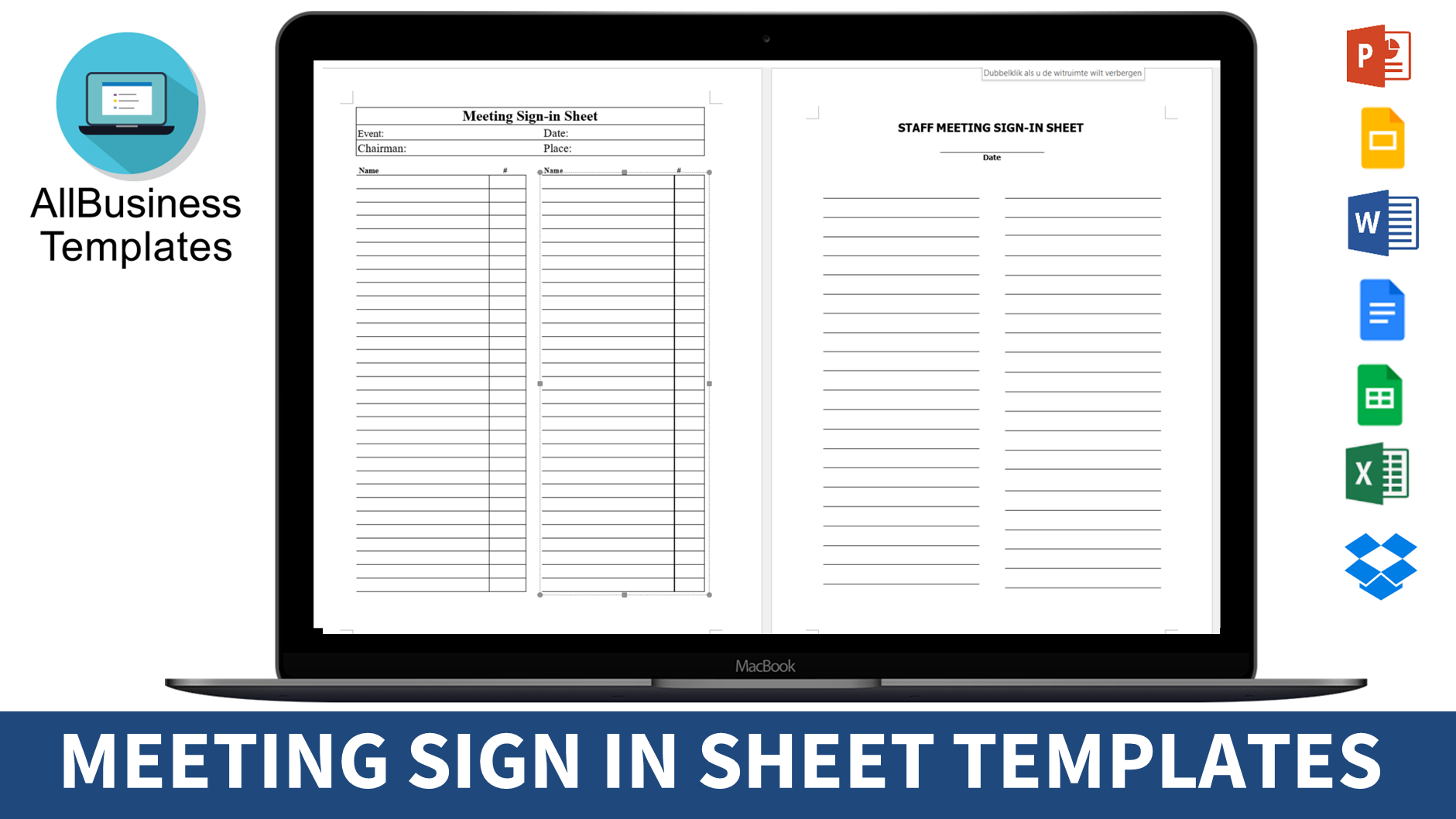Meeting Sign In Sheet
Sponsored Link免费模板 保存,填空,打印,三步搞定!
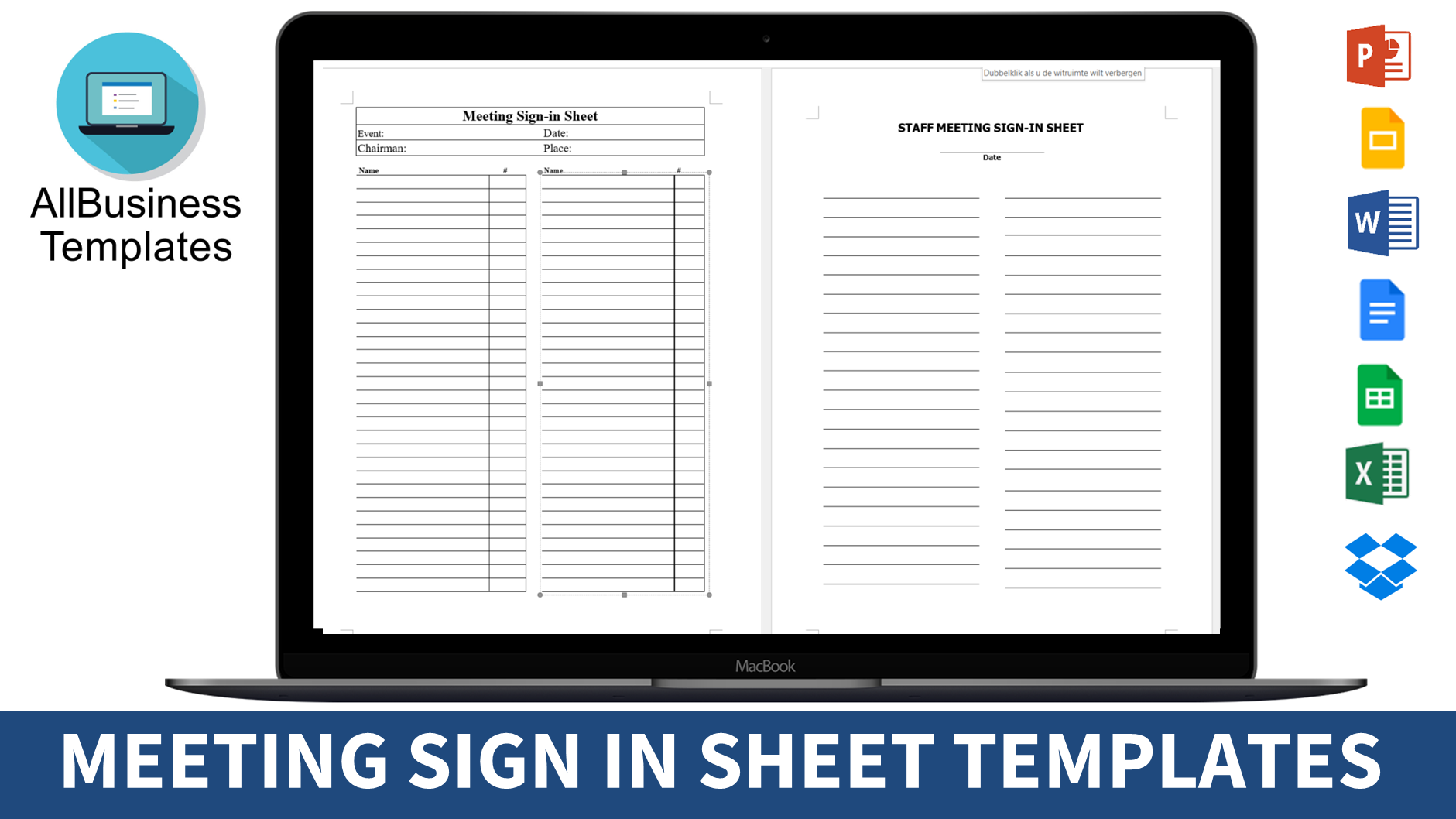
Download Meeting Sign In Sheet
微软的词 (.docx)免费文件转换
其他可用语言:
- 本文档已通过专业认证
- 100%可定制
- 这是一个数字下载 (8.84 kB)
- 语: English
Sponsored Link
How to make a Meeting Sign in sheet in Word or Google Docs? Are you managing a Meeting room sign in sheet and you had an issue with double reservations in your room?
Sign-in or Sign-up sheets are used to record information about visitors or guests. They are commonly used at the entrance of the event or meeting location, where the form will be presented to the visiting attendees, who can fill in their name and information, time (with date), and signature (if required). We provide several sign in sheet templates that can help you organize information, for example for registration of guests or visitors on events, class attendance, meetings, house visits, lectures, and so on. These sign in sheets are fully customizable and can be used in various formats on different types of devices. Working with these sheets is quick, convenient, and will get the job done.
An attendance sheet, or sign-in sheet, is an instrument used to measure and keep track of participation of individuals in a class, program, project, etc. Overall, when you implement attendance sheets, it can enhance planning, accountability, compliance, organization, and evaluation in a variety of settings. Therefore, we provide you with a simple and effective employee attendance log-in sheet template that will professionalize your way of organizing. This Attendance Sheet template lets you collect the following information of the visitors/customers that were visiting your building:
- Name;
- Company;
- Person to meet;
- Number of days attended;
- Days of the week or the month;
- Signature.
How do you create an Meeting Sign In Sheet in Word or Google Docs?
The following steps will guide you through creating an Meeting Sign In attendance sheet in Word or Google Docs:
- New documents can be created in by opening it.
- Create columns for the names of the participants and rows for the dates of the meetings for the layout of your sheet.
- The first column should list the names of the participants, and the top row should list the dates of the meetings.
- The "tick" symbol ( ) indicates that someone was present. This can be used to keep track of attendance.
- You can save the document and call it "attendance sheet" or something similar to make it easier to find later.
What is the advantage of working with Meeting Sign In Sheets?
Working with Meeting Sign In Sheets has a number of benefits, including:
- Planning: Attendance sheets can be used to more efficiently plan and organize tasks, lessons, or activities. Making better judgments about how to distribute resources can be aided by organizers having knowledge about who will attend and who won't.
- Record keeping: correct attendance records is made easier with the use of attendance sheets. These records can be used for a number of things, including monitoring student attendance, employee attendance, and event attendance.
- Accountability: Using attendance sheets to hold people accountable for their attendance can encourage them to show up on time and frequently.
- Evaluation: You can assess attendance trends over time by using attendance records. This might help you spot patterns or trouble areas so you can make modifications and improves attendance.
- Compliance: Using attendance records, you can confirm that you are adhering to all legal and regulatory standards. For tax or labor law considerations, for instance, some businesses may be compelled to maintain attendance records.
We provide a Meeting Sign-In attendance sheet template that will professionalize your way of communication with your colleagues, employees or partners. The below sign-in sheets are ready-made, and can be downloaded and printed right away. Using our Meeting Sign In Sheet template guarantees you will save time, cost and effort!
Download this Meeting Sign In Sheet if you are managing a meeting room or meetings on behalf of your company, to make sure you won't have any more double reservations in the future!
DISCLAIMER
Nothing on this site shall be considered legal advice and no attorney-client relationship is established.
发表评论。 如果您有任何问题或意见,请随时在下面发布
相关文件
Sponsored Link