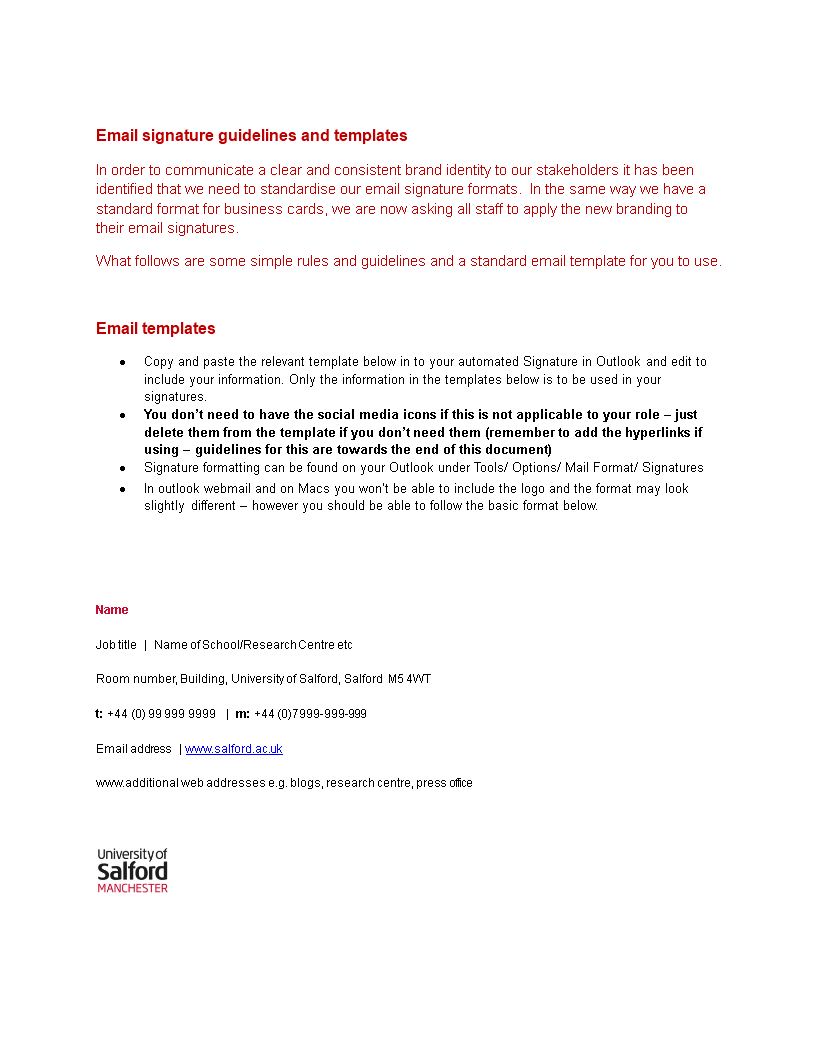Mobile Email Signature
Sponsored Link免费模板 保存,填空,打印,三步搞定!
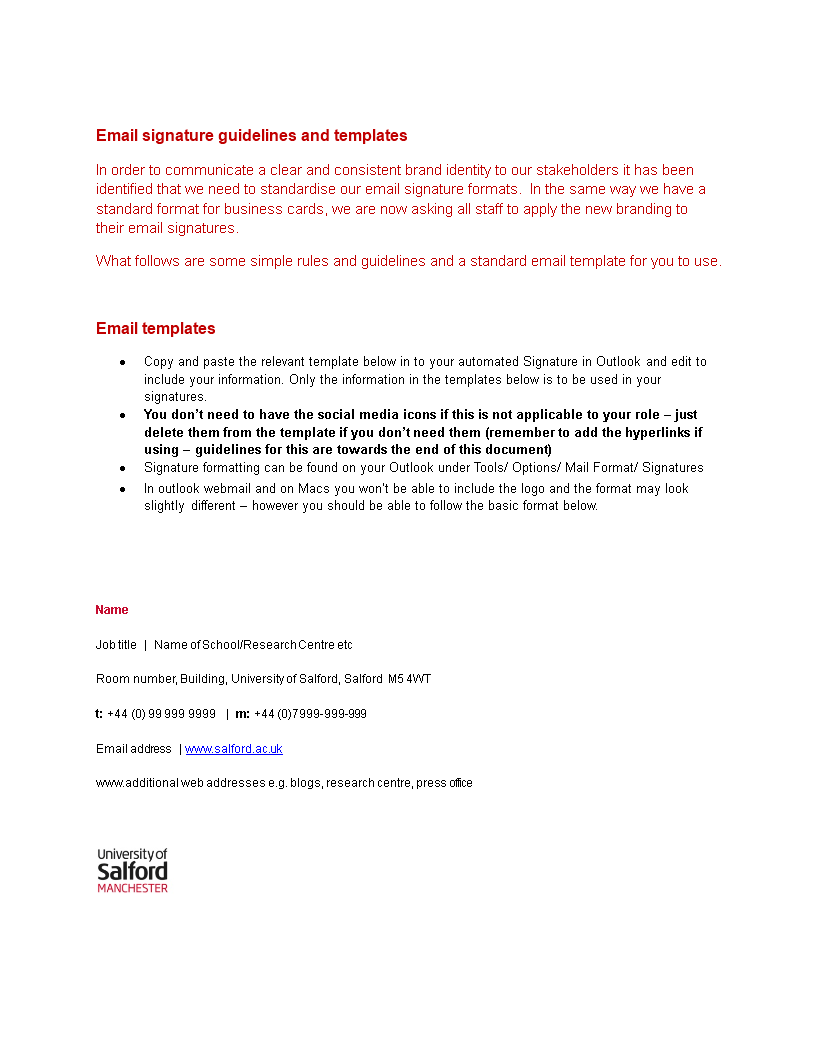
Download Mobile Email Signature
微软的词 (.docx)免费文件转换
- 本文档已通过专业认证
- 100%可定制
- 这是一个数字下载 (72.62 kB)
- 语: English
Sponsored Link
How to create a Mobile Email Signature? An easy way to start completing your document is to download this example Mobile Email Signature template now!
We provide this Mobile Email Signature template to help professionalize the way you are working. Our business and legal templates are regularly screened and used by professionals. If time or quality is of the essence, this ready-made template can help you to save time and to focus on the topics that really matter!
Using this Mobile Email Signature template guarantees you will save time, cost and efforts! Completing documents has never been easier!
Download this Mobile Email Signature template now for your own benefit!
You don t need to have the social media icons if this is not applicable to your role just delete them from the template if you don t need them (remember to add the hyperlinks if using guidelines for this are towards the end of this document) Signature formatting can be found on your Outlook under Tools/ Options/ Mail Format/ Signatures In outlook webmail and on Macs you won t be able to include the logo and the format may look slightly different however you should be able to follow the basic format below..
DISCLAIMER
Nothing on this site shall be considered legal advice and no attorney-client relationship is established.
发表评论。 如果您有任何问题或意见,请随时在下面发布
相关文件
Sponsored Link