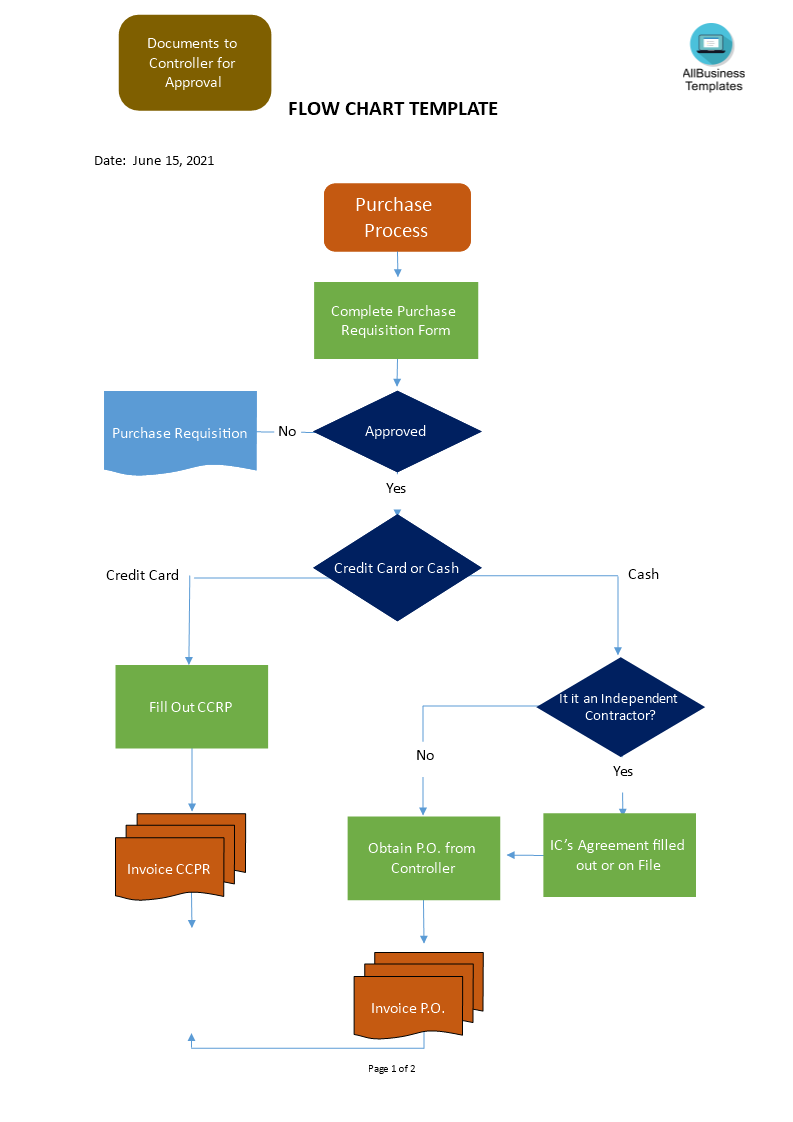Flow Chart.PDF
Sponsored Link免费模板 保存,填空,打印,三步搞定!
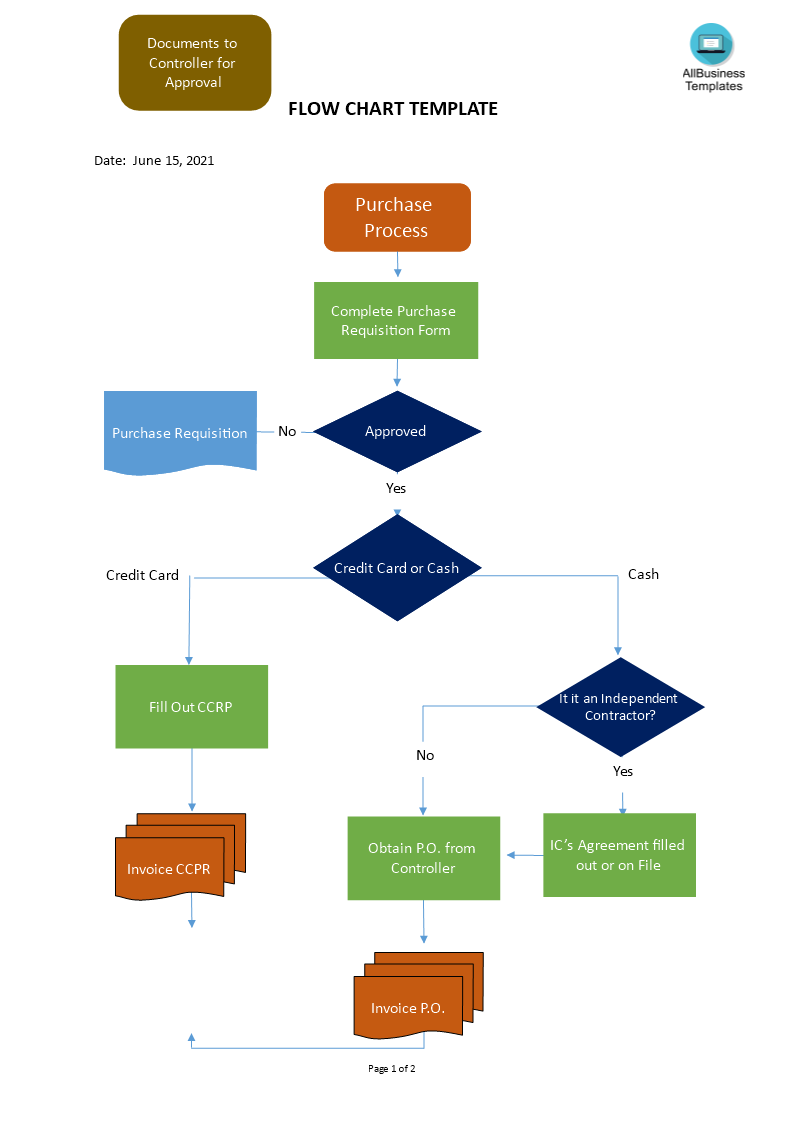
Download Flow Chart.PDF
微软的词 (.docx)免费文件转换
其他可用语言:
- 本文档已通过专业认证
- 100%可定制
- 这是一个数字下载 (119.62 kB)
- 语: English
Sponsored Link
How do I make a flowchart?
In a professional work environment, where quality management applies, it is usually common to draw up a work process (flow chart) of daily activities. In this way, top management can see how things are taking place and make any necessary adjustments, new colleagues can also 'onboard' more easily because they see how the day-to-day business is done and they can learn it faster. The knowledge is also preserved.
When you are flowcharting a process, you can model a process for the following purposes:
- Document an existing process;
- Design an “ideal” process;
- Determine whether the steps in a process are logical;
- Identify bottlenecks and unnecessary complexity;
- Uncover duplication of effort;
- Identify opportunities to improve the process.
When you are creating a Flowchart, you have the following options, but here’s a simple approach that works well when a group is flowcharting a process together.
- Gather the people who are involved in the process you want to flowchart.
- Begin by writing one step or decision at a time and placing it on the wall. Use a marker or arrow flags to indicate the direction the process flows. Keep going until you have completed the steps in the process.
- Put large sheets of paper on the wall.
- Agree on the purpose of the flowchart and which format is most appropriate (see “Flowchart Types” below).
- Identify the beginning and endpoints of the process (What are the inputs that signal the beginning of the process? What is the product or outcome produced by the process?).
- Use square or rectangular self-stick notes to label the various steps in the process.
- Use square self-stick notes placed on the diagonal to label decisions.
Note: You will quickly discover why it is helpful to use self-stick notes, as you remember steps and have to go back and insert them!
Discuss the process:
- Has the process of flowcharting helped us clarify steps and roles?
- Process flowcharting guide
- Are there steps/roles we would like to change?
- Are there bottlenecks or problem points we would like to consider improving?
- Are there other processes we want to flowchart?
- Validate the completed flowchart with the user(s).
- Draw a final, polished version of your flowchart, either by hand or using available drawing tools.
- Keep symbols the same distance from each other.
- Make notations simple, concise, and clear.
- Avoid crossing flow lines whenever possible.
- Have two flow lines coming out of decision symbols (one for yes, one for no).
Use this ready-made Flowchart creator in Word or Google Docs to visualize your processes. Download this Process Flow Chart template and save yourself time and effort! You will see completing your workflow process has never been easier.
DISCLAIMER
Nothing on this site shall be considered legal advice and no attorney-client relationship is established.
发表评论。 如果您有任何问题或意见,请随时在下面发布
Sponsored Link