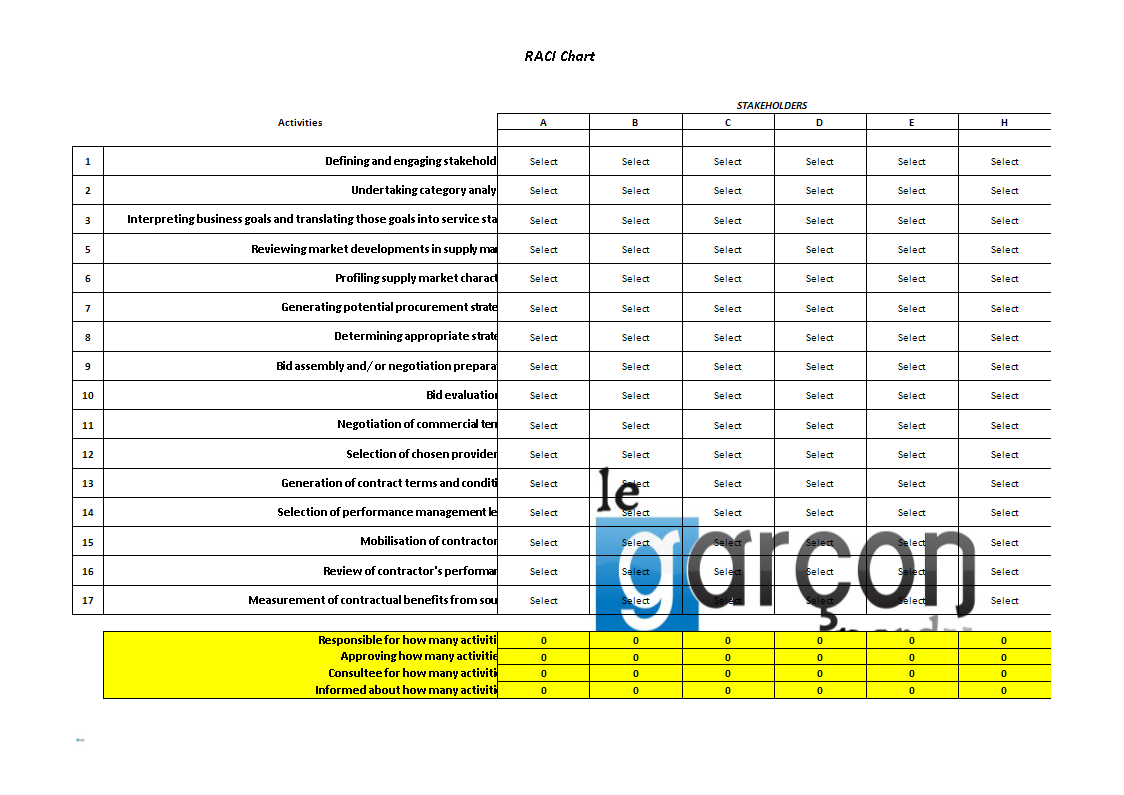RACI Chart Excel sample
Sponsored Link免费模板 保存,填空,打印,三步搞定!

Download RACI Chart Excel sample
微软电子表格 (.xlsx)- 本文档已通过专业认证
- 100%可定制
- 这是一个数字下载 (517.05 kB)
- 语: English
Sponsored Link
How to create a RACI Chart in Excel? The best way is by downloading this sample RACI Chart Excel worksheet now!
This RACI Excel spreadsheet is an interactive digital worksheet in tabular form and designed to organize information and perform calculations with scalable entries. It's not a matter of being a beginner or professional, from all over the world, are now using spreadsheets to create tables, calculations, comparisons, overviews, etc for any personal or business need.
This useful chart in Excel will make the task a little easier and can be used for organization, analysis, accounting and storage of data in order to increase your productivity. This RACI chart worksheet excel gives you a headstart and is useful because it also has the basic formula’s included. If time and quality are of the essence, this worksheet can certainly help you out!
Download this RACI Chart worksheet as an Excel spreadsheet directly to your computer, open it, modify it or print it directly. We also have a premium RACI Matrix in Excel including instructions for your convenience. You'll see working with a RACI matrix is a great way to increase your productivity and to bring your task to a successful ending!
Review Column B Activities and amend to reflect the activities of your project , 2,Add in additional activties if the description given is too high level , 3,Review Columns C to G Stakeholders and amend to reflect the actual stakeholders involved in your project , 4,You can reveal additional columns by clicking on the plus sign above columns J and M , 5,Enter the name and/or role as you feel appropriate , 6,"When you are ready to complete the RACI chart, click once within a cell" , 7,"A tip appears, inviting you to select one option from the selection in the drop down list" , 8,"Click on the small grey box that appears just outside the cell to the bottom right, and a list of options appears " , 9,Scroll down to select the most appropriate option , 10,The list may be edited by changing the contents at V4:V8 , 11,The cells are formatted to colour code the results.
DISCLAIMER
Nothing on this site shall be considered legal advice and no attorney-client relationship is established.
发表评论。 如果您有任何问题或意见,请随时在下面发布
相关文件
Sponsored Link