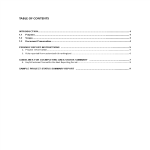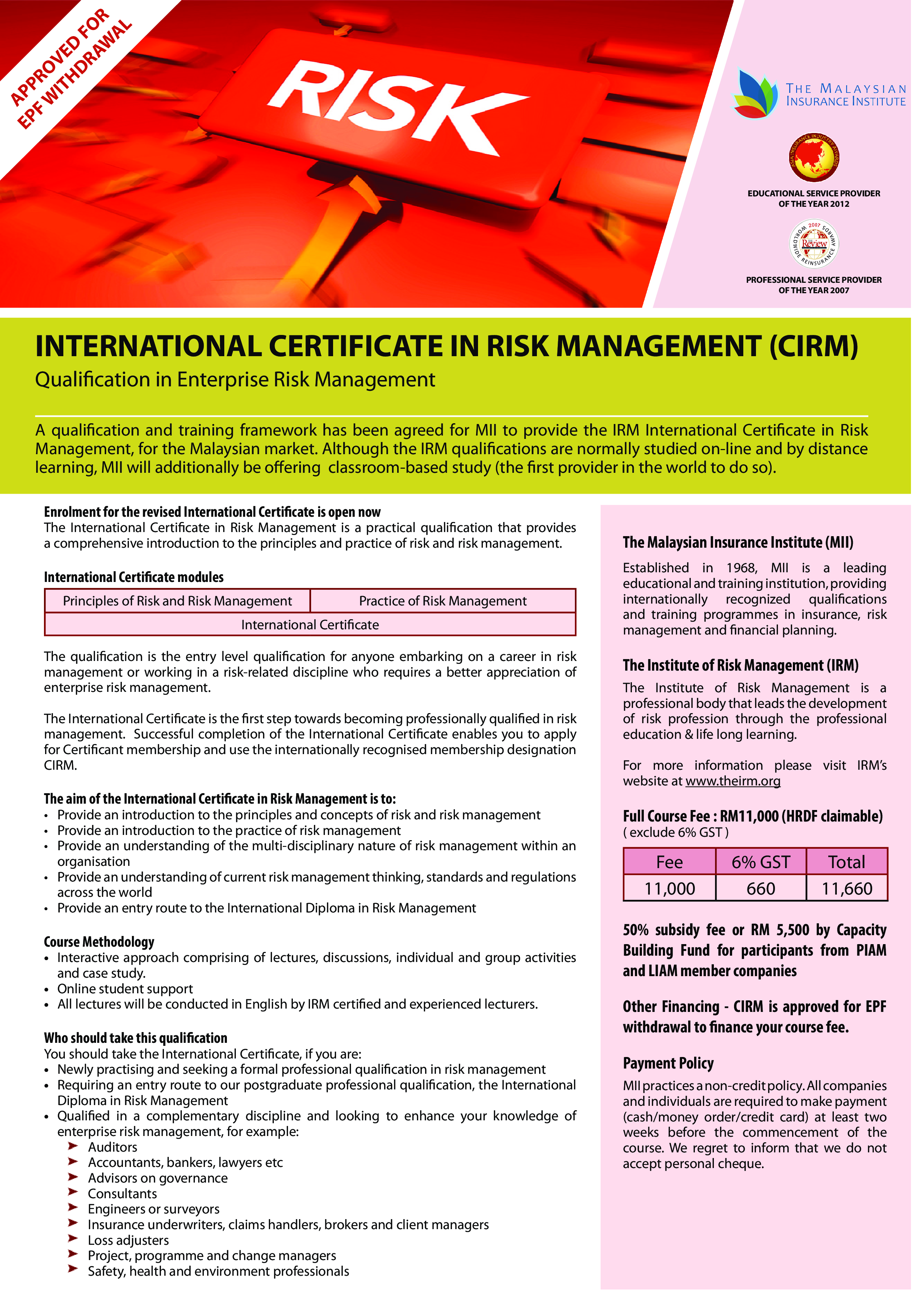Risk Management Training Certificate
Sponsored Link免费模板 保存,填空,打印,三步搞定!

Download Risk Management Training Certificate
Adobe PDF (.pdf)- 本文档已通过专业认证
- 100%可定制
- 这是一个数字下载 (382.66 kB)
- 语: English
Sponsored Link
How to Draft a Risk Management Training Certificate?
Issuing a Risk Management Training Certificate can be straightforward and efficient with the right resources. By using our pre-designed Risk Management Training Certificate template, you can ensure a professional and standardized format that meets your needs.
Why Use a Cert Template?
Every project or task in a business often involves repetitive elements. Instead of creating documents from scratch each time, leverage our standardized templates to save time and ensure consistency. Our Risk Management Training Certificate template is professionally reviewed to meet high-quality standards, helping you focus on the essential aspects of your training program.
Benefits of Using Our Template
- Time Efficiency: The template is pre-formatted and includes all necessary sections, allowing you to quickly complete your certificate.
- Professional Quality: Designed and reviewed by experts, ensuring a polished and credible document.
- Customizable: Available in Microsoft Office format, the template is easy to modify to suit your specific requirements.
Features of the Risk Management Training Certificate Template
The template includes sections for:
- Participant's Name: Space to enter the full name of the individual receiving the certificate.
- Course Title: Clearly states "Risk Management Training" to specify the nature of the training completed.
- Date of Completion: Indicates when the training was successfully finished.
- Instructor’s Name and Signature: Provides legitimacy to the certificate by including the trainer’s details.
- Institution Logo and Name: Ensures that the issuing organization's branding is prominently displayed.
- Certificate Number: Optional, for tracking and verification purposes.
How to Use Such a Template
- Download the Template: Get the template in PDF format.
- Fill in the Details: Enter the participant's name, course title, date of completion, and instructor’s name.
- Customize if Needed: Modify any text, add your institution’s logo, and adjust the layout to fit your brand.
- Print or Distribute Digitally: Once completed, print the certificate or distribute it electronically to the participants.
Creating a Risk Management Training Certificate has never been easier. By using our professionally designed template, you save time and ensure a high-quality, standardized document.
Download this Risk Management Training Certificate template now to streamline your certification process and maintain a professional image.
DISCLAIMER
Nothing on this site shall be considered legal advice and no attorney-client relationship is established.
发表评论。 如果您有任何问题或意见,请随时在下面发布
相关文件
Sponsored Link