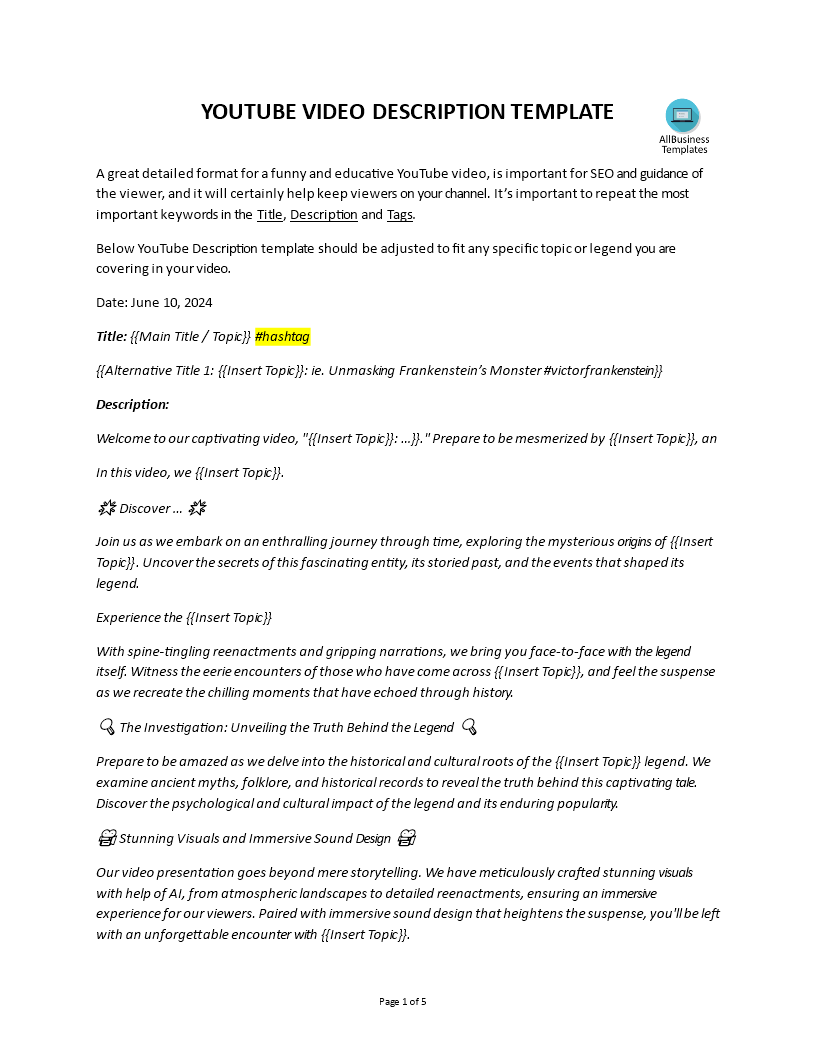Youtube Video Description
Sponsored Link免费模板 保存,填空,打印,三步搞定!
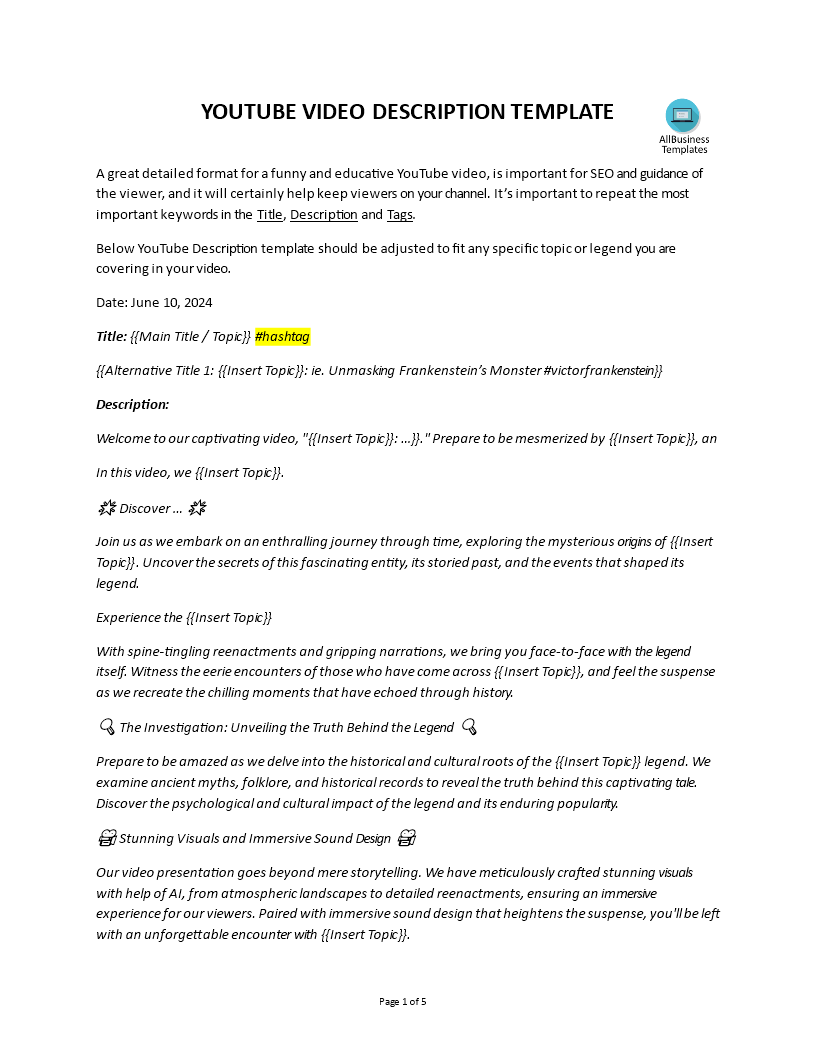
Download Youtube Video Description
微软的词 (.docx)免费文件转换
- 本文档已通过专业认证
- 100%可定制
- 这是一个数字下载 (32.74 kB)
- 语: English
Sponsored Link
Why is an elaborate and specific YouTube video description useful?
An elaborate and specific YouTube video description is useful for several reasons:
- SEO Benefits: A detailed description with relevant keywords helps improve the video's search engine optimization (SEO), making it easier for people to find the video through search engines and YouTube search.
- Viewer Engagement: A well-written description can capture the viewer's interest and provide context about the video, encouraging them to watch the entire video and engage with the content through likes, comments, and shares.
- Content Understanding: It provides a clear overview of the video's content, helping viewers understand what to expect. This can be particularly useful for complex topics or long videos.
- Increased Watch Time: By setting clear expectations and piquing interest, a good description can lead to longer watch times, as viewers are more likely to stay and watch the full video.
- Call to Action (CTA): It allows creators to include calls to action, such as subscribing to the channel, visiting a website, following on social media, or checking out other related videos, thereby increasing viewer engagement and interaction.
- Additional Information: It can provide extra details that might not fit within the video, such as links to sources, credits, and further reading, enhancing the overall value of the content.
- Improved Accessibility: For viewers who are deaf or hard of hearing, a detailed description can provide important context and information that enhances their viewing experience.
- Algorithm Boost: YouTube’s algorithm favors videos with comprehensive descriptions as they provide more data to understand the content and relevance, potentially leading to higher rankings and recommendations.
- Building Trust: Providing a thorough and honest description helps build trust with the audience, as they know what to expect and feel informed about the content they are about to watch.
- Professionalism: A well-crafted description reflects professionalism and attention to detail, which can enhance the channel's reputation and credibility.
This template can be adjusted to fit any specific topic or legend you are covering in your video, it includes:
- Title (Main Title: The Intriguing Tale / Topic)
- Hashtags
- Description Highlights
- Share Video
- Subscribe Channel link: https://www.youtube.com/@CHANNELNAME?sub_confirmation=1
- Other relevant video's
- Relevant playlists
- Social Media links (connect with us)
- Links to relevant content
- Tags
- Ask for comments
- Etc
How to add links to YouTube video description?
In order to add links, you need to firstly meet the verification requirements of YouTube, to unlock this benefit. For example add phone number and email address to the channel. Have a video uploaded and receive the first viewers.
Go to Advanced Channel Settings by clicking your account icon > Creator Studio > Channel > Advanced. In the "Associated website" section, enter the URL. It will show as "pending." Under the URL box, click Verify.
If you meet the requirements, than adding links to a YouTube video description is straightforward. Here’s how you can do it:
Sign In to YouTube Studio:
- Go to YouTube and sign in to your account.
- Click on your profile picture at the top right and select "YouTube Studio."
- If you’re uploading a new video, click on the “Create” button (camera icon with a plus sign) and select “Upload videos.
- If you’re editing an existing video, go to “Content” in the left-hand menu, find the video you want to edit, and click on the title or the “Edit” (pencil) icon.
Enter the Description:
- In the “Details” section, you’ll find a box labeled “Description.”
- Write your description and include any text or information you want.
Add Social Links:
- To add a link, simply type or paste the URL directly into the description box. Ensure that the link includes the full URL, starting with “http://” or “https://” for it to be clickable.
- Example: Visit our website: https://www.example.com
Format and Organize:
- You can format your description to make it more readable by adding line breaks, headings, and bullet points.
Code / Check out these links:
- Official Website: https://www.example.com
- Follow us on X (Twitter): https://twitter.com/yourhandle
Save or Publish:
- After adding the links and finalizing your description, scroll down and click the “Save” button if you’re editing an existing video.
- If you’re uploading a new video, proceed with the upload steps and publish your video.
Best Practices:
- Prioritize Important Links: Place the most important links near the top of the description so they are easily visible.
- Use Short URLs: If the URLs are too long, consider using a URL shortener like Bitly to make them cleaner and easier to manage.
- Add CTAs: Encourage viewers to click on the links with a call-to-action, such as “Subscribe to our channel” or “Follow us for updates.”
- Check Links: Ensure all links are correct and lead to the intended pages to avoid broken or misdirected links.
- Include Relevant Keywords: Enhance SEO by including relevant keywords around the links and throughout the description.
- Adding links effectively can enhance viewer engagement, drive traffic to your other platforms, and provide additional resources to your audience.
Download the Youtube Video Description Format here and understand why it's so important to have an extensive YouTube description for your video's.
Find more Influencer Marketing Templates here.
DISCLAIMER
Nothing on this site shall be considered legal advice and no attorney-client relationship is established.
发表评论。 如果您有任何问题或意见,请随时在下面发布
相关文件
Sponsored Link