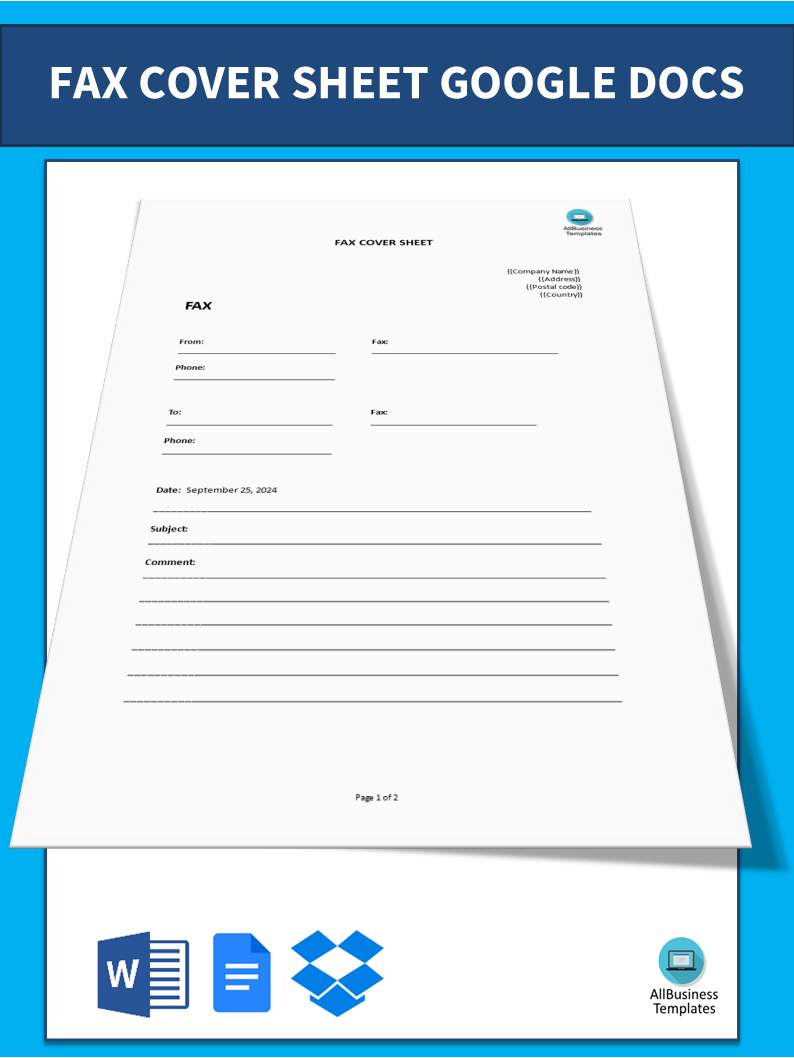Fax Cover Sheet Google Docs
Sponsored Link免费模板 保存,填空,打印,三步搞定!
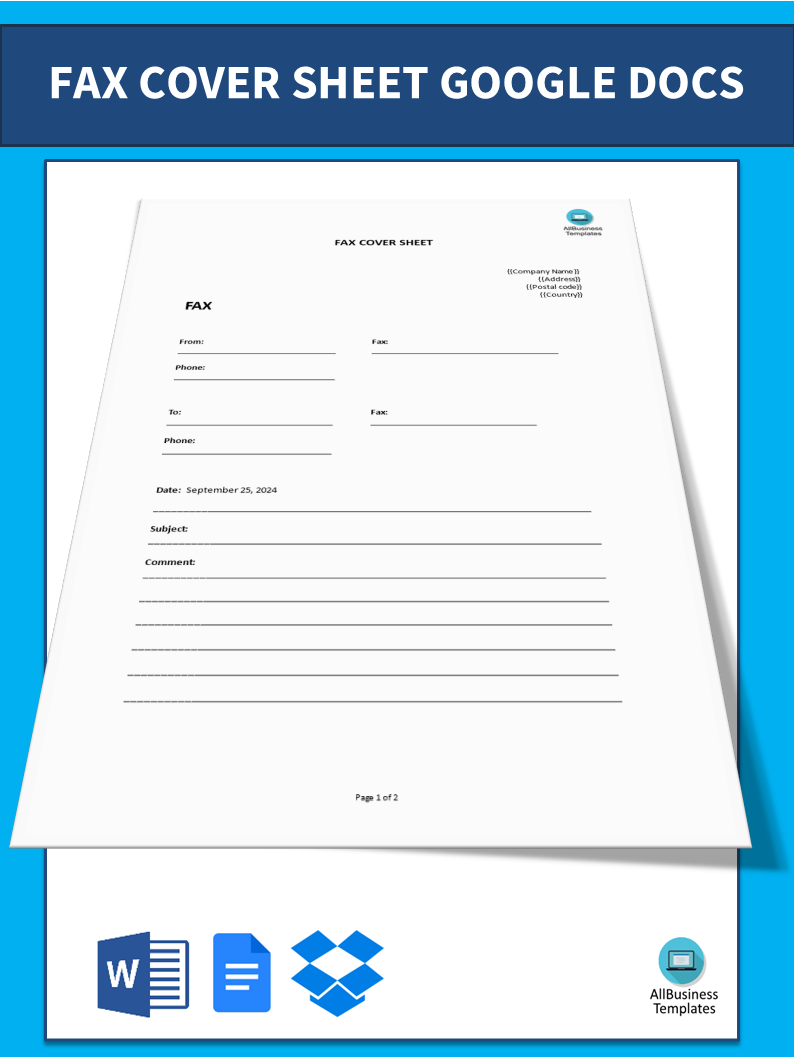
Download Fax Cover Sheet Google Docs
微软的词 (.docx)免费文件转换
其他可用语言:
- 本文档已通过专业认证
- 100%可定制
- 这是一个数字下载 (65.19 kB)
- 语: English
Sponsored Link
Do you find the need to switch to a new blank cover page and start reconstructing one for each fax you are sending? Do you forget critical details such as the recipient's name and their fax number? Worry no more! You can use our sample fax cover sheet template in Google Docs to ease your faxing.
A fax cover sheet is a supplementary document that is sent along with the fax. It contains basic details such as the sender, the recipient, and the contents of the fax. It is a formal and systematic way of sending faxes, and our template offers an easier option of coming up with one in a few clicks.
Advantages of fax cover sheet template in Google Docs:
- User-friendly: Our ready-to-use template is designed and simple to adjust, so you will not spend a lot of time and energy.
- Polished: Make your faxes look clean and orderly with a professional design.
- Mistake-free: Pre-filled fields and automatic formatting minimize the chances of making mistakes.
- Good for teamwork: Share and work on the fax cover sheets in Google Docs with other users without difficulty.
How to utilize our sample fax cover page in Google Docs:
- Acquire the template: Launch the link to get our free fax cover page template from Google Docs.
- Modify the template: Input the relevant personal information in the given blanks and complete with other details where necessary.
- Download and take printouts: Download your fax cover sheet and take the hard copy, or, send it in soft copy format as a PDF.
- Give the fax away: When sending your fax transmission, remember to attach your fax cover sheet and send it without worrying.
Prepared to make your faxing experience easier and more professional-looking? Click 'Open with Google Docs' or Download our Sample Fax Cover Sheet Template to fax with ease today!
DISCLAIMER
Nothing on this site shall be considered legal advice and no attorney-client relationship is established.
发表评论。 如果您有任何问题或意见,请随时在下面发布
Sponsored Link