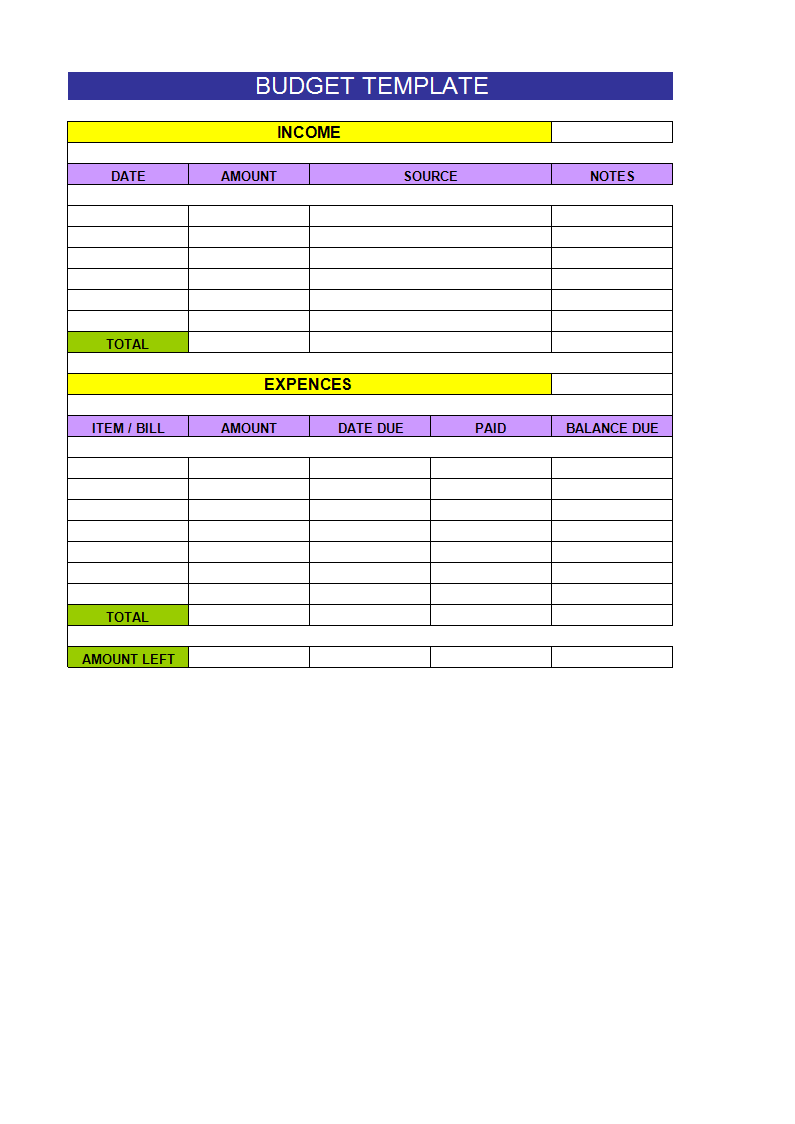Budget Template xls edit
Sponsored Link免费模板 保存,填空,打印,三步搞定!

Download Budget Template xls edit
微软电子表格 (.xlsx)- 本文档已通过专业认证
- 100%可定制
- 这是一个数字下载 (9.41 kB)
- 语: English
Sponsored Link
Whether you manage the finances at your work or at home, adequate communication is essential and important. Accurately keeping track of financial data is not only critical for running the day-to-day operations of your small or medium-sized business, but it is also important when seeking funds from investors or lenders to grow your business to the next level. A way to create a budget is to make your own with a blank Excel spreadsheet.
- Create a new spreadsheet. The first step is to create a new workbook when you open Microsoft Excel.
- Enter Income and Expenses.
- Add Formulas if necessary.
- Compare Income to Expenses.
- Save Your Spreadsheet.
Using this example Budget template guarantees that you will stop stressing about money!
Looking for more? Our collection of financial documents, templates, forms, and spreadsheets includes templates designed specifically for small business owners, private individuals, or Finance Staff. Find financial projections to calculate your startup expenses, payroll costs, sales forecast, cash flow, income statement, balance sheet, break-even analysis, financial ratios, cost of goods sold, amortization and depreciation for your company. These financial templates also work with OpenOffice and Google Spreadsheets, so if you are operating your business on a very tight budget, hopefully, you'll be able to make these financial templates work for you as well.
DISCLAIMER
Nothing on this site shall be considered legal advice and no attorney-client relationship is established.
发表评论。 如果您有任何问题或意见,请随时在下面发布