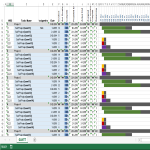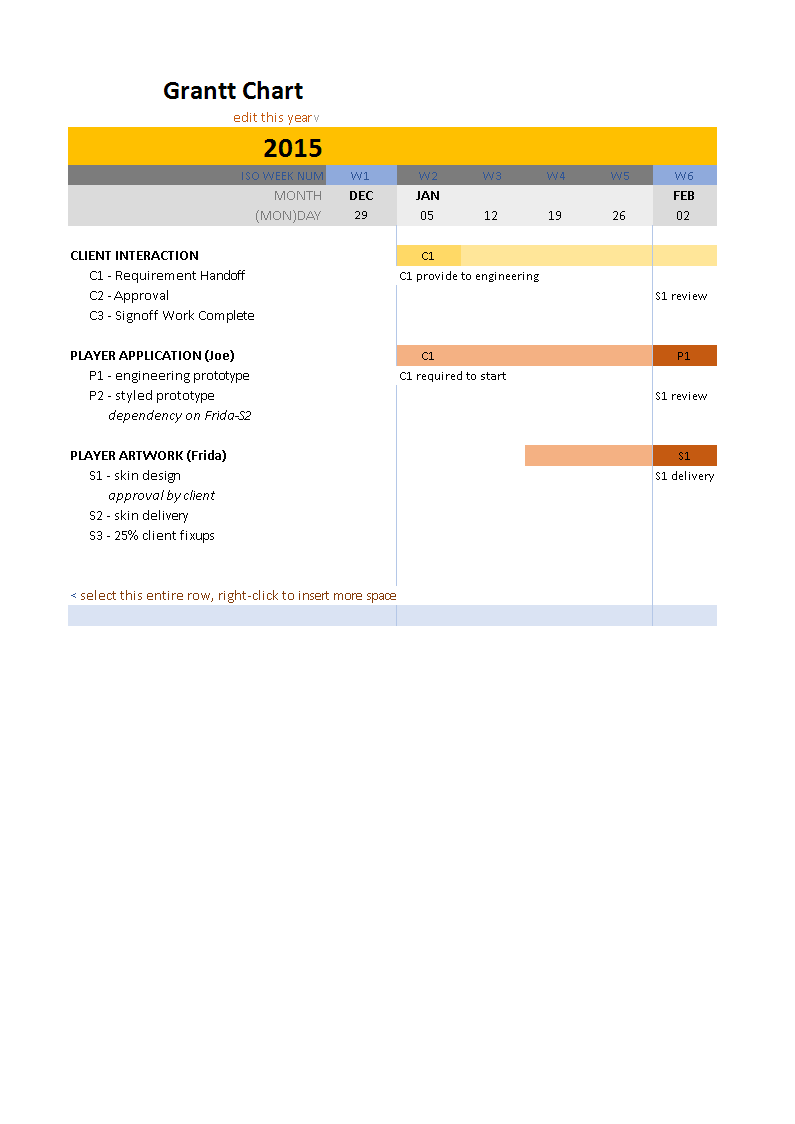Gantt Chart Template XLS Excel
Sponsored Link免费模板 保存,填空,打印,三步搞定!

Download Gantt Chart Template XLS Excel
微软电子表格 (.xlsx)- 本文档已通过专业认证
- 100%可定制
- 这是一个数字下载 (42.85 kB)
- 语: English
Sponsored Link
How to develop a professional Gantt Chart in Excel for your company or project? Would you like an Excel template for a Gantt chart? We have a sample Gantt chart template available to suit any project. Our templates are easy to use and fully customizable, so you can tailor them to fit your exact needs.
A Gantt Chart Template is a pre-designed framework or layout that provides the structure for creating a Gantt chart. A Gantt chart is a visual representation of a project schedule, displaying tasks, activities, and timelines in a graphical format. Gantt Chart Templates are commonly used in project management to plan, track, and manage tasks and their dependencies over time.
Here are the key components typically found in a Gantt Chart Template:
- Task List: A list of all the tasks or activities that need to be completed for the project.
- Timeline: The horizontal axis represents time, broken down into days, weeks, or months, depending on the scope and duration of the project.
- Task Bars: Each task is represented by a horizontal bar along the timeline. The length of the bar corresponds to the duration of the task.
- Dependencies: Arrows or lines connecting tasks indicate dependencies, showing the relationships between tasks and the order in which they need to be completed.
- Milestones: Significant events or achievements in the project, such as deadlines or key deliverables, are often marked as milestones on the chart.
- Resource Allocation: Some templates may include columns or sections for assigning resources to specific tasks, indicating which team members or departments are responsible for each task.
- Progress Tracking: Templates may have features for tracking the progress of tasks, such as shading completed portions of task bars.
- Notes and Comments: Space for additional information or comments about specific tasks, milestones, or other project details.
Gantt Chart Templates are available in various formats, including Excel, Microsoft Project, Google Sheets, and specialized project management software. Using a template simplifies the process of creating a Gantt chart, as it provides a starting point with a standardized layout. Project managers can customize the template to fit the unique requirements of their project, adding or removing tasks, adjusting timelines, and assigning resources as needed.
Using this project management template guarantees that you will save time, cost and efforts and makes you more successful in your project, work and business!
Download this project management template now! Completing your Gantt Chart Template in excel was never simpler!
DISCLAIMER
Nothing on this site shall be considered legal advice and no attorney-client relationship is established.
发表评论。 如果您有任何问题或意见,请随时在下面发布
相关文件
Sponsored Link