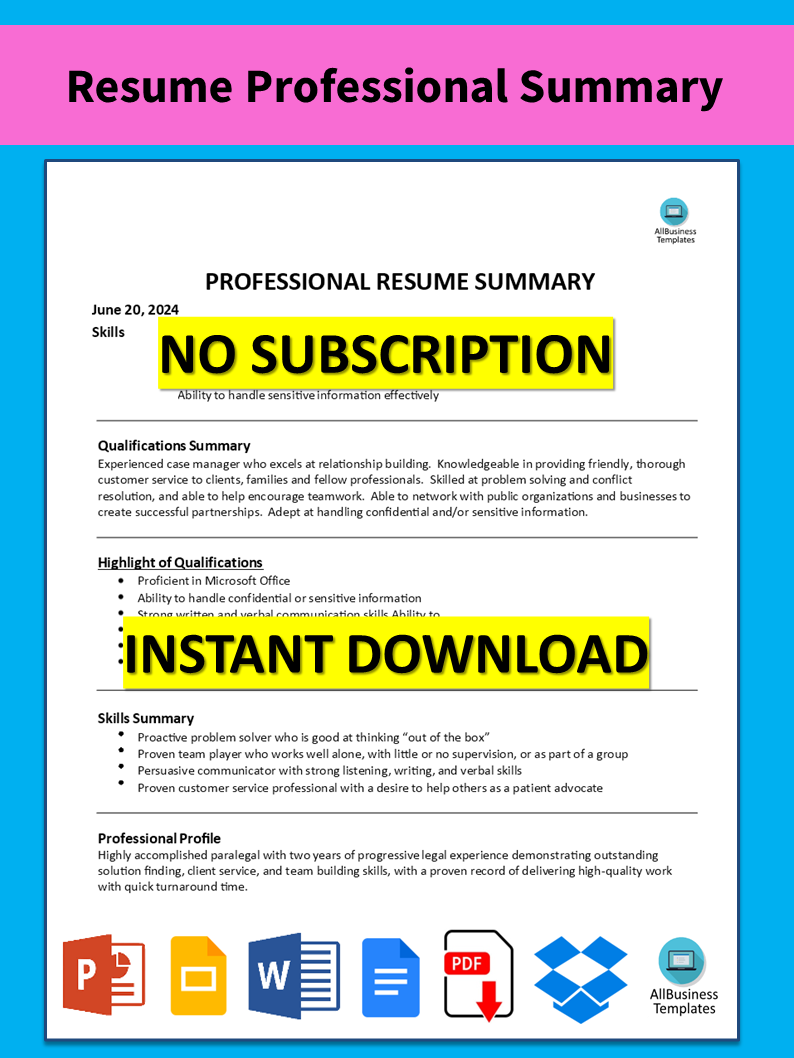Resume Professional Summary
Sponsored Link免费模板 保存,填空,打印,三步搞定!
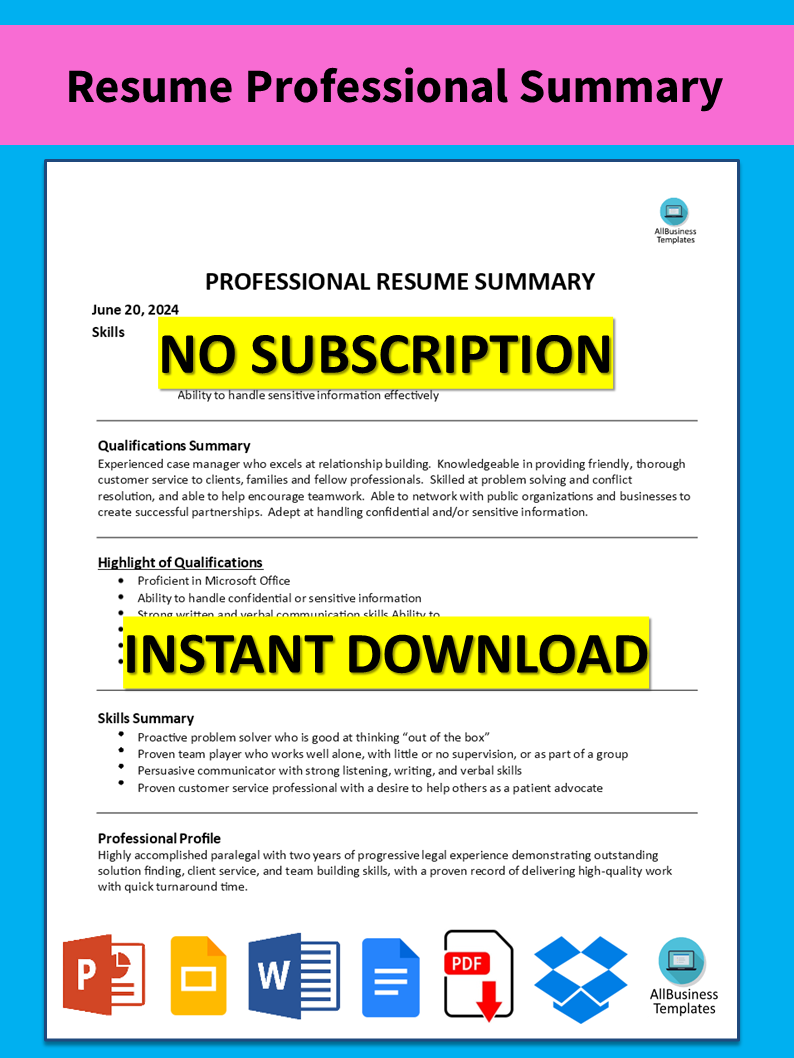
Download Resume Professional Summary
微软的词 (.docx)免费文件转换
- 本文档已通过专业认证
- 100%可定制
- 这是一个数字下载 (43.46 kB)
- 语: English
Sponsored Link
How to draft a professional resume summary that will impress? When you are applying for a new job, how can you catch the attention of your future employers? Our sample resume summary template outlines the essential components of a strong summary. Download this sample resume now!
A resume summary is a brief statement or paragraph that lays out your professional successes, competencies, and personal experience right at the beginning of a résumé. This gives a short profile of your qualifications which are meant to attract attention from employers in a way that makes them want to continue reading. When done correctly, a résumé summary should be succinct, precise, and customized according to every job application.
These are some essential aspects of a resume summary:
- Short Summary: Usually contains two to four sentences, giving a brief overview of your work history.
- Highlighted Achievements: Points out the biggest successes and experiences that matter most.
- Pertinent Skills: Explains skills that are especially relevant to the position you’re applying for.
- Job Title: Sometimes includes your current or last job title.
- Career Objectives: May briefly identify your career plans to the organization’s goals.
Suggestions for Resume Summary Writing
- Be Clear: Avoid being vague and focus on real achievements and skills.
- Use Keywords: To ensure your resume passes through applicant tracking systems, include keywords from the job specification.
- Customize for the Job: Tailor the summary for every job application so that it matches the demands of the organization.
- Evidence of work – show how successful your efforts have been with measurable outcomes when possible. 5. Keep it Concise: A resume summary should be concise and direct, making sure you do not have more than four sentences, typically.
- This compelling summary may create a great first impression and lay down guidelines on what follows in other parts of this document, thus increasing the chances of obtaining an interview.
Being more efficient will allow you to use our sample resume professional summary template in Word format. To download our Word resume template, just click on the “Open with Google Docs” button or otherwise choose it.
DISCLAIMER
Nothing on this site shall be considered legal advice and no attorney-client relationship is established.
发表评论。 如果您有任何问题或意见,请随时在下面发布
相关文件
Sponsored Link