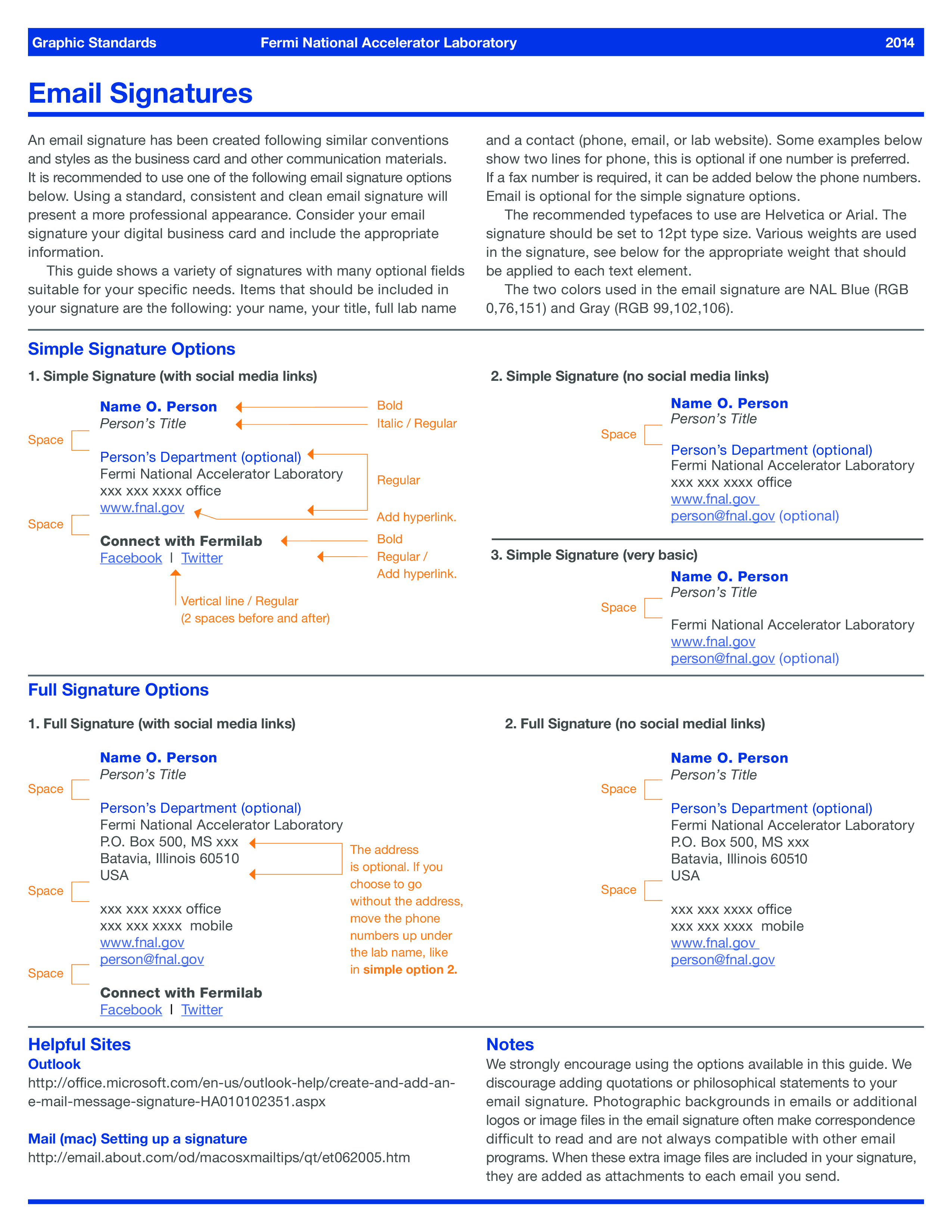Proper Business Email Signature
Sponsored Link免费模板 保存,填空,打印,三步搞定!

Download Proper Business Email Signature
Adobe PDF (.pdf)- 本文档已通过专业认证
- 100%可定制
- 这是一个数字下载 (148.08 kB)
- 语: English
Sponsored Link
Are you looking for a professional Proper Business Email Signature? If you've been feeling stuck or lack motivation, download this template now!
Do you have an idea of what you want to draft, but you cannot find the exact words yet to write it down or lack the inspiration how to make it? If you've been feeling stuck, this Proper Business Email Signature template can help you find inspiration and motivation. This Proper Business Email Signature covers the most important topics that you are looking for and will help you to structure and communicate in a professional manner with those involved.
Simple Signature (no social media links) Bold Italic / Regular Space Space Person’s Department (optional) Fermi National Accelerator Laboratory 999 999 9999 office www.fnal.gov Space Connect with Fermilab Facebook Twitter Person’s Department (optional) Fermi National Accelerator Laboratory 999 999 9999 office www.fnal.gov person fnal.gov (optional) Regular Add hyperlink.. 2) Locate the signature area in your email browser Using Outlook on a PC, choose File Options Mail Signatures Mail Signatures Using Outlook on a Mac, choose Outlook Preferences Signatures 5) Adding links to the email signature A few of the signature options provided include hyperlinks to the Fermilab website (www.fnal.gov), email address (person fnal.gov), and social media links (Facebook Twitter)..
Feel free to download this intuitive template that is available in several kinds of formats, or try any other of our basic or advanced templates, forms or documents. Don't reinvent the wheel every time you start something new...
Download this Proper Business Email Signature template and save yourself time and efforts! You will see completing your task has never been simpler!
DISCLAIMER
Nothing on this site shall be considered legal advice and no attorney-client relationship is established.
发表评论。 如果您有任何问题或意见,请随时在下面发布
相关文件
Sponsored Link