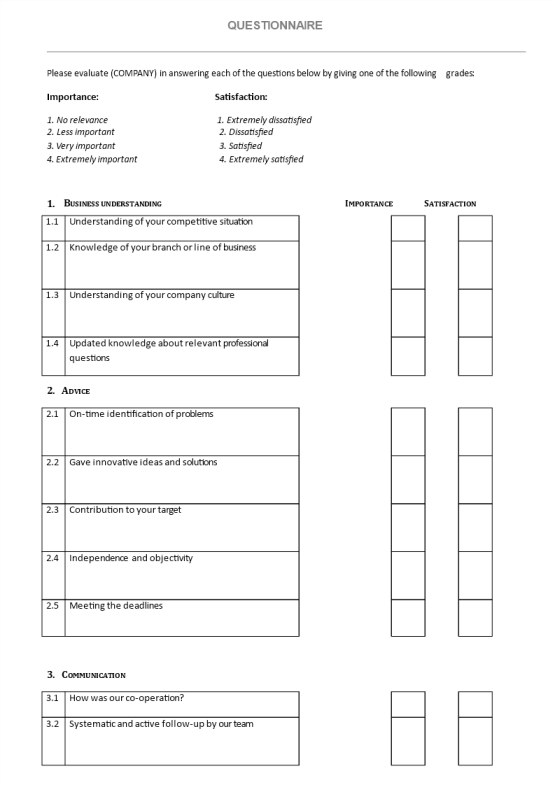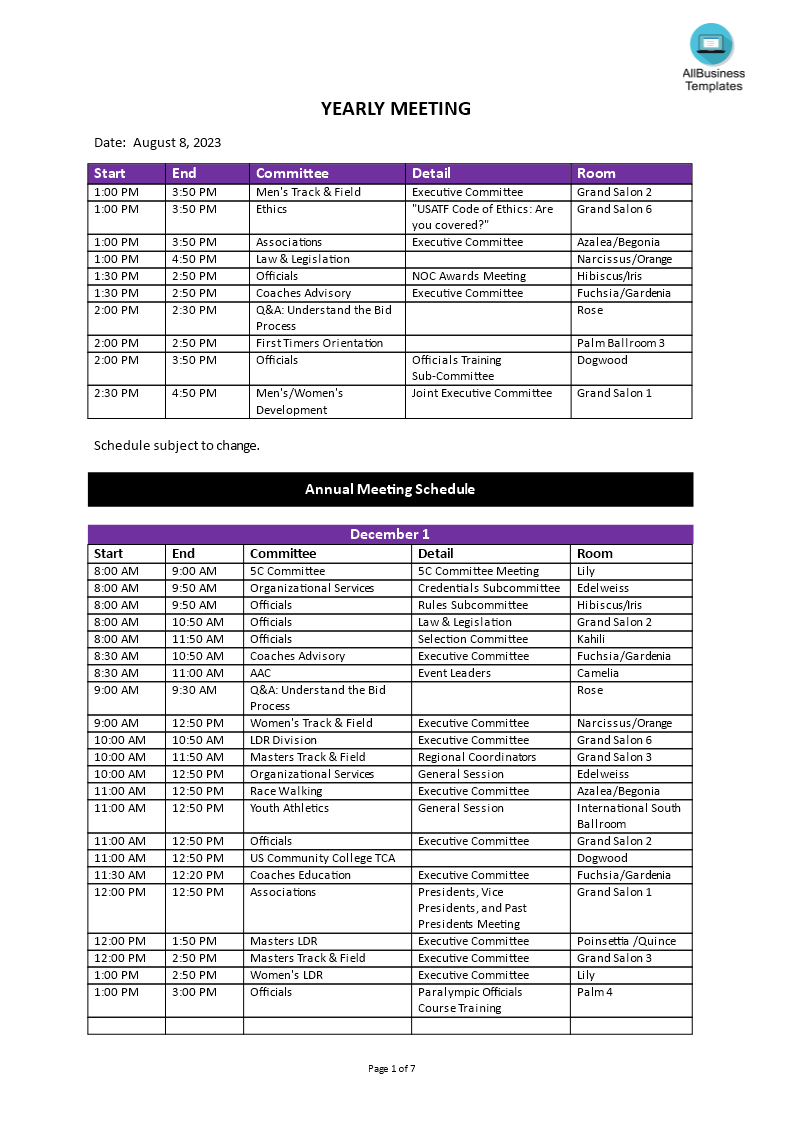Yearly Meeting Schedule
Sponsored Link免费模板 保存,填空,打印,三步搞定!
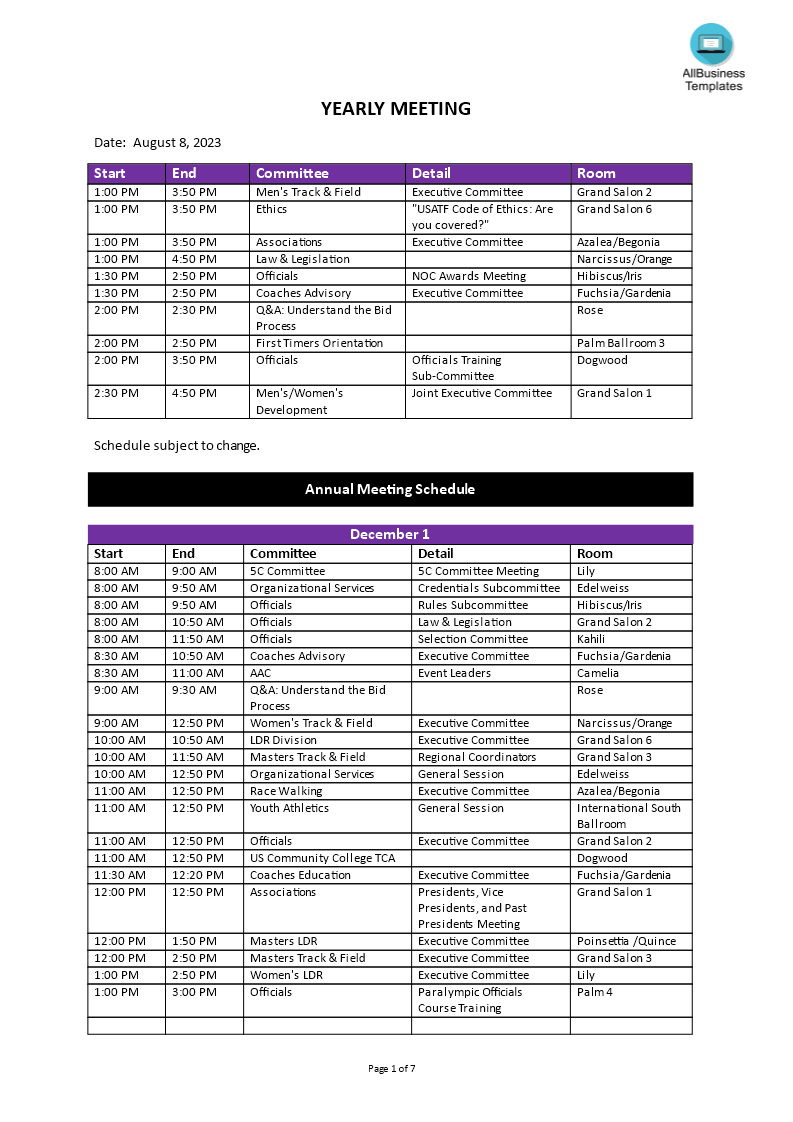
Download Yearly Meeting Schedule
微软的词 (.docx)免费文件转换
- 本文档已通过专业认证
- 100%可定制
- 这是一个数字下载 (92.42 kB)
- 语: English
Sponsored Link
How to create an effective Yearly Meeting Schedule?
Your hub for an array of valuable resources aimed at streamlining your planning and organizational processes. In this guide, we'll walk you through the straightforward process of downloading and utilizing our free Yearly Meeting Schedule template. This template is designed to help you efficiently map out and manage your annual meetings, ensuring a structured and productive year ahead.
- Step 1: Locate the Yearly Meeting Schedule: To begin, access our website's main page and employ the search bar to find the "Yearly Meeting Schedule Template" category. Click on the category to explore the available templates designed to meet your scheduling needs.
- Step 2: Choose the Perfect Yearly Meeting schedule template: Navigate through the collection of meticulously crafted Yearly Meeting Schedule templates. Use the preview feature to gain a clear understanding of each template's layout and features. Select the template that best aligns with your preferences and organizational requirements.
- Step 3: Download the Template here: You are lucky to find a professional yearly meeting schedule template, and you only need to click the "Download" button associated with it. The template file will be promptly downloaded to your chosen location on your device. Be sure to save it in a location that is easily accessible for future reference.
- Step 4: Customize Your Meeting Schedule: Open the downloaded template using your preferred software, such as Microsoft Excel, Google Sheets, or any compatible program. Begin by entering the dates for your yearly meetings and any recurring events. You can also add specific meeting topics, locations, and participants' names for each scheduled gathering.
- Step 5: Review and Adjust: Take a moment to review your customized Yearly Meeting Schedule. Double-check the accuracy of the dates, times, and any other details. Adjust any elements as necessary to ensure the schedule accurately reflects your plans for the year.
- Step 6: Save and Share: Once you're satisfied with the content and layout, save the file to preserve your efforts. You can easily share the schedule electronically with your team members, stakeholders, or participants via email or file-sharing platforms.
Congratulations! You've successfully downloaded and personalized your free Yearly Meeting Schedule template from our website.
We trust that this template will simplify your annual planning process, leading to more organized and productive meetings throughout the year. As you continue to explore our website, you'll discover an array of additional resources to support your efficiency and success. Remember, a well-structured meeting schedule sets the foundation for successful collaborations and accomplishments, so make the most of it!
Download this free Yearly Meeting Schedule Template here for your reference.
DISCLAIMER
Nothing on this site shall be considered legal advice and no attorney-client relationship is established.
发表评论。 如果您有任何问题或意见,请随时在下面发布
Sponsored Link