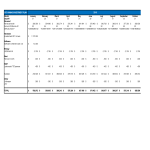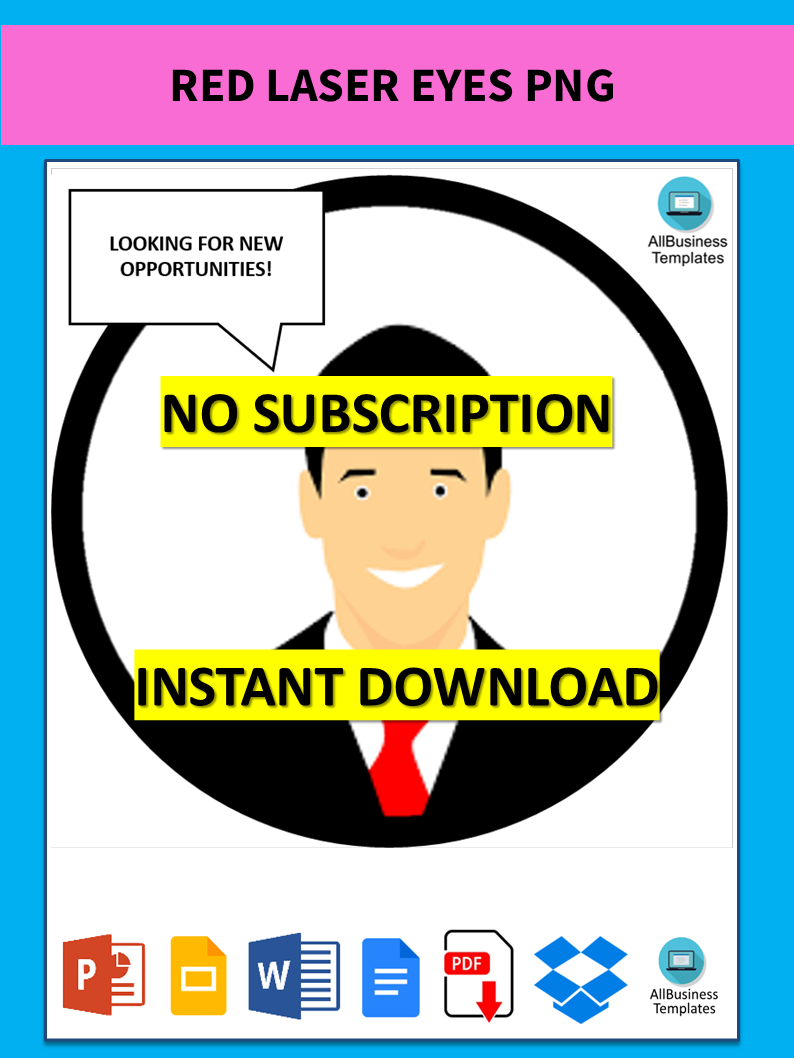Red Laser Eyes png
Sponsored Link免费模板 保存,填空,打印,三步搞定!
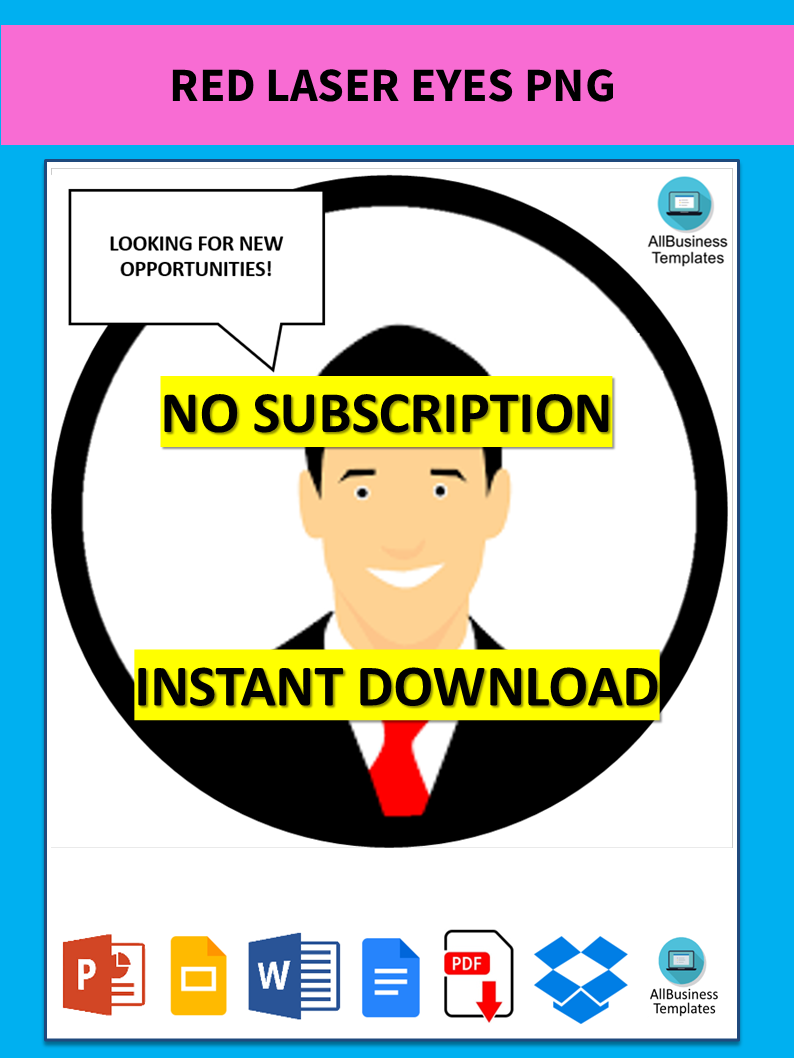
Download Red Laser Eyes png
(.pptx)- 本文档已通过专业认证
- 100%可定制
- 这是一个数字下载 (3330.48 kB)
- 语: English
Sponsored Link
How do I add laser eyes to my profile pic? What are Laser Eyes? Our red laser eyes PNG template is perfect for adding a touch of sophistication to your next project. It's the perfect way to add a modern touch to your designs.
Laser eyes are adopted by anybody interested in cryptocurrency, and who likes to support the journey to a healthier and better global financial system, by adopting a global deflationary bitcoin standard that could for example back stablecoins. It's certainly an eyecatcher that allows for a great discussion with existing or new connections.
Famous laser eyes profiles on Twitter or LinkedIn are:
- Raoul Pal
- Elon Musk (February 19, 2021)
- President Nayib Bukele
- Michael Saylor
- Tom Brady
- Meltem Dimirors
- Antoni Scaramucci
- Samson Mow
- Cynthia Lummis
- Warren Davidson
- David Hoffman
- Winklevoss Twins
- Nick Szabo
- Paris Hilton
When you are developing your career, nowadays Linkedin is a great platform to find new projects or job opportunities. Having a professional profile image certainly helps you to get clicks. Studies have shown that your LinkedIn profile is 40 percent more likely to be clicked on if it contains a professional and attractive image. Therefore, it’s important to create a LinkedIn profile photo strategically that helps to convert your prospects into interviews.
To make a professional profile headshot, consider the following:
- At least 65% of the image needs to show your face;
- Make use of HD/ high-resolution images;
- Only put yourself on the image;
- Best not to use selfies, but ask somebody to take the picture for you;
- Choose the right expression;
- Choose basic, not distracting, backgrounds;
- Wear professional work clothes.
What is the ideal image size?
The dimensions for a LinkedIn photo:
- Cover Image Page 1128 (w) x 191 (h) pixels;
- Company Photos 900 (w) x 600 (h) pixels.
By downloading this free laser eyes PowerPoint template, you can now easily edit retouch an existing profile photo PNG extension headshot, and add laser eyes to it.
DISCLAIMER
Nothing on this site shall be considered legal advice and no attorney-client relationship is established.
发表评论。 如果您有任何问题或意见,请随时在下面发布
Sponsored Link