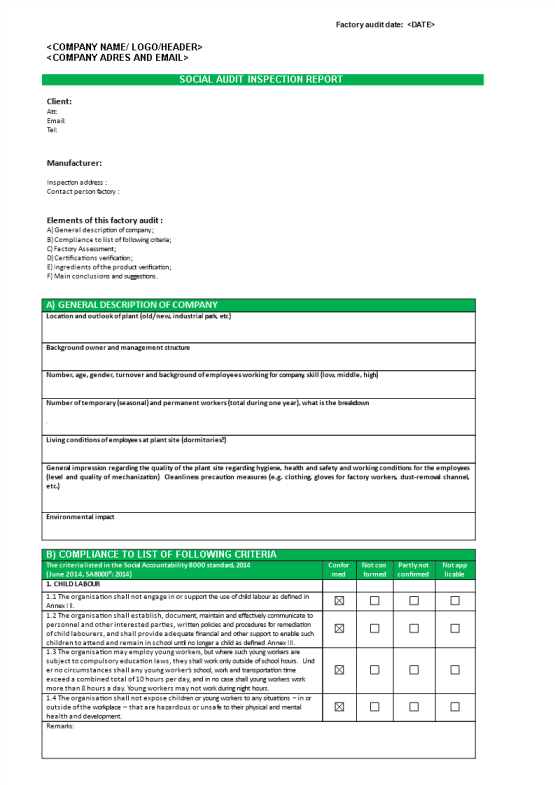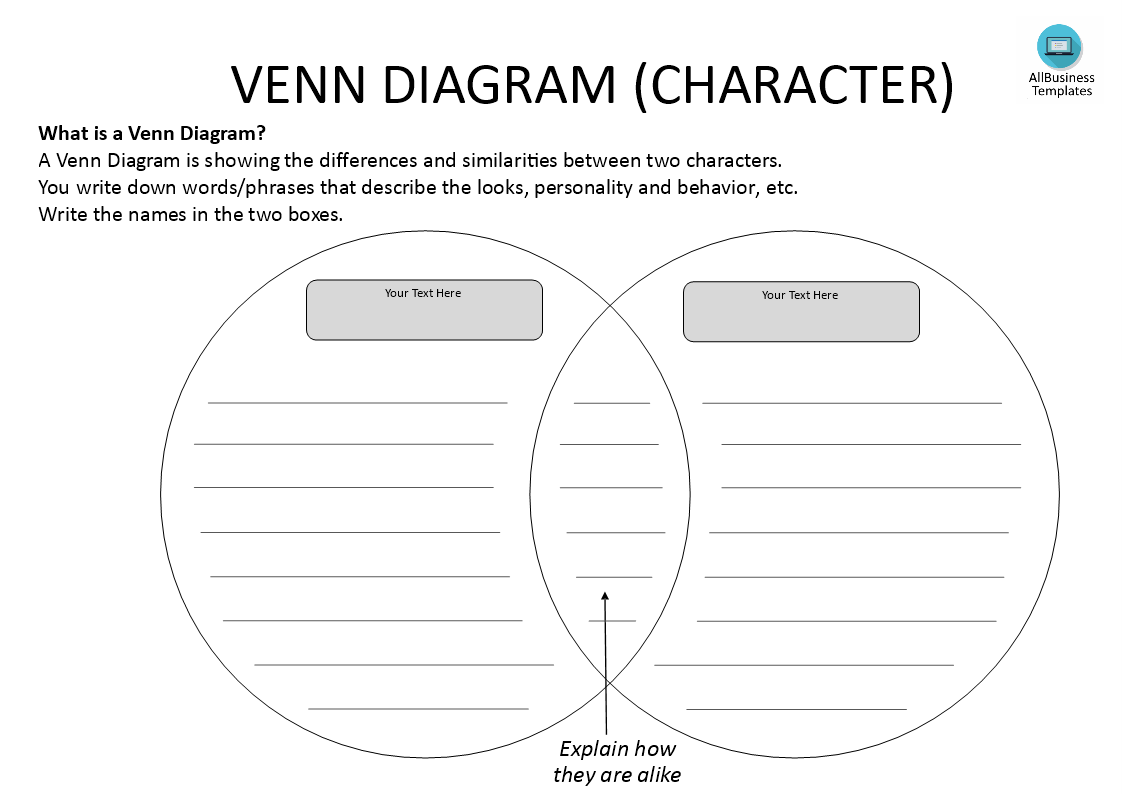Venn Diagram template with lining
Sponsored Link免费模板 保存,填空,打印,三步搞定!
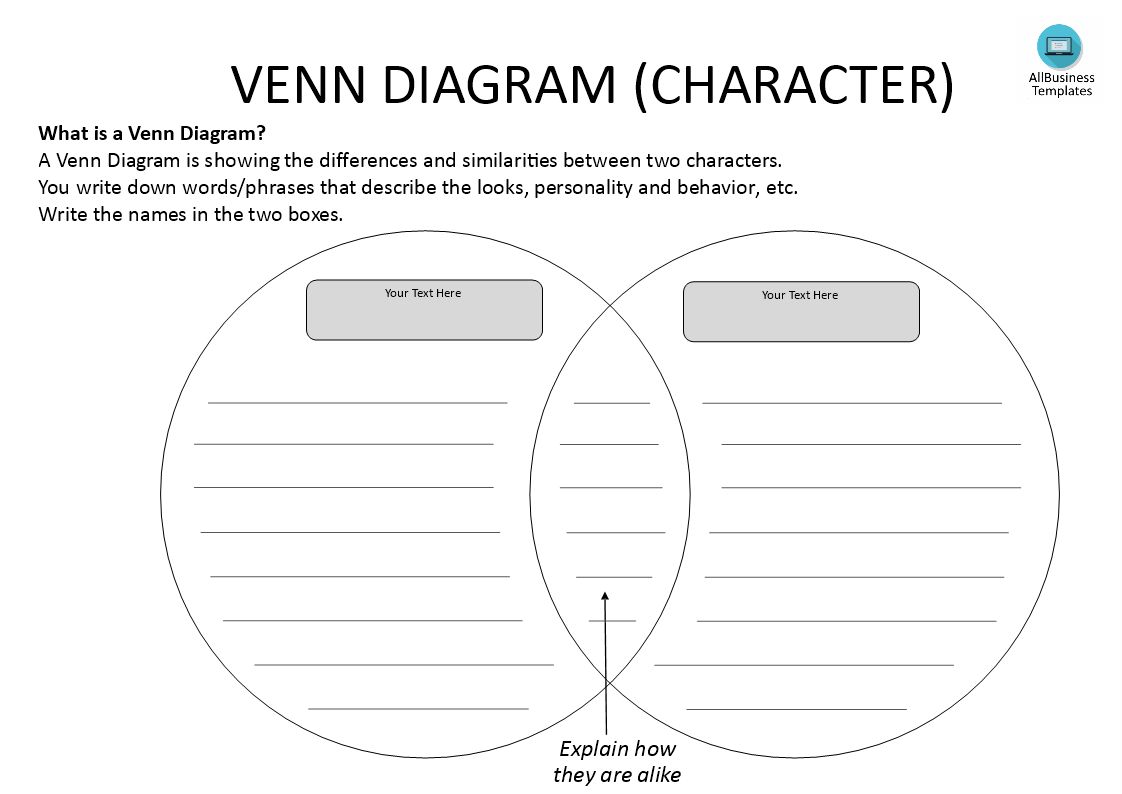
Download Venn Diagram template with lining
微软的词 (.docx)免费文件转换
- 本文档已通过专业认证
- 100%可定制
- 这是一个数字下载 (71.89 kB)
- 语: English
Sponsored Link
Are you looking for a simple tool to explain a comparison, including similarities and differences, between two options? Our Venn diagram template has a thick black lining around the overlapping circles, making it easy to compare and contrast different ideas. Try to create a Venn diagram and download this Venn diagram template now!
How to work with a Venn Diagram?
Working with a Venn Diagram involves creating, interpreting, or analyzing the diagram to represent relationships between sets and their elements. Here's a step-by-step guide on how to work with a Venn Diagram:
Creating a Venn Diagram:
- Identify Sets:
- Determine the sets you want to compare. Each circle in the Venn diagram typically represents a set.
- Draw Circles:
- Use a compass or a suitable drawing tool to create circles on paper or a digital canvas. The circles should overlap, and their positions and sizes should reflect the relationships between the sets.
- Label Sets:
- Label each circle with the name of the corresponding set. This helps clarify which sets you are comparing.
- Place Elements:
- If you have specific elements or items to compare, place them inside the appropriate circles or in the overlapping areas.
- Intersection:
- Elements in the overlapping areas represent the intersection of sets. Interpret these elements as commonalities shared by the sets.
- Non-overlapping Regions:
- Elements in the individual circles, outside the overlapping areas, represent unique characteristics or elements exclusive to each set.
- Counting Elements:
- Count the number of elements in each set and in the overlapping areas to analyze the size and relationships between sets.
- Comparing Sets:
- Examine the diagram to understand how sets relate to each other. Look for similarities and differences.
- Set Operations:
- Apply set operations (union, intersection, complement) to analyze relationships mathematically.
- Clarity:
- Keep the diagram clear and simple. Use labels and colors judiciously to enhance clarity.
- Consistency:
- Maintain consistent sizing and positioning of circles to ensure accurate representation.
- Use Software:
- Consider using digital tools or software for flexibility and ease of editing.
- Annotate:
- Add explanatory notes or captions to provide context and details.
Working with a Venn Diagram involves a combination of artistic representation, logical analysis, and interpretation of set relationships. Whether you're using it for problem-solving, data analysis, or educational purposes, the key is to convey information accurately and effectively.
Click directly on 'Open with Google Docs' or download our sample Venn Diagram letter template as a Word template now to enhance efficiency! Your success in delivering a well-structured and effective Venn Diagram awaits.
DISCLAIMER
Nothing on this site shall be considered legal advice and no attorney-client relationship is established.
发表评论。 如果您有任何问题或意见,请随时在下面发布
相关文件
Sponsored Link