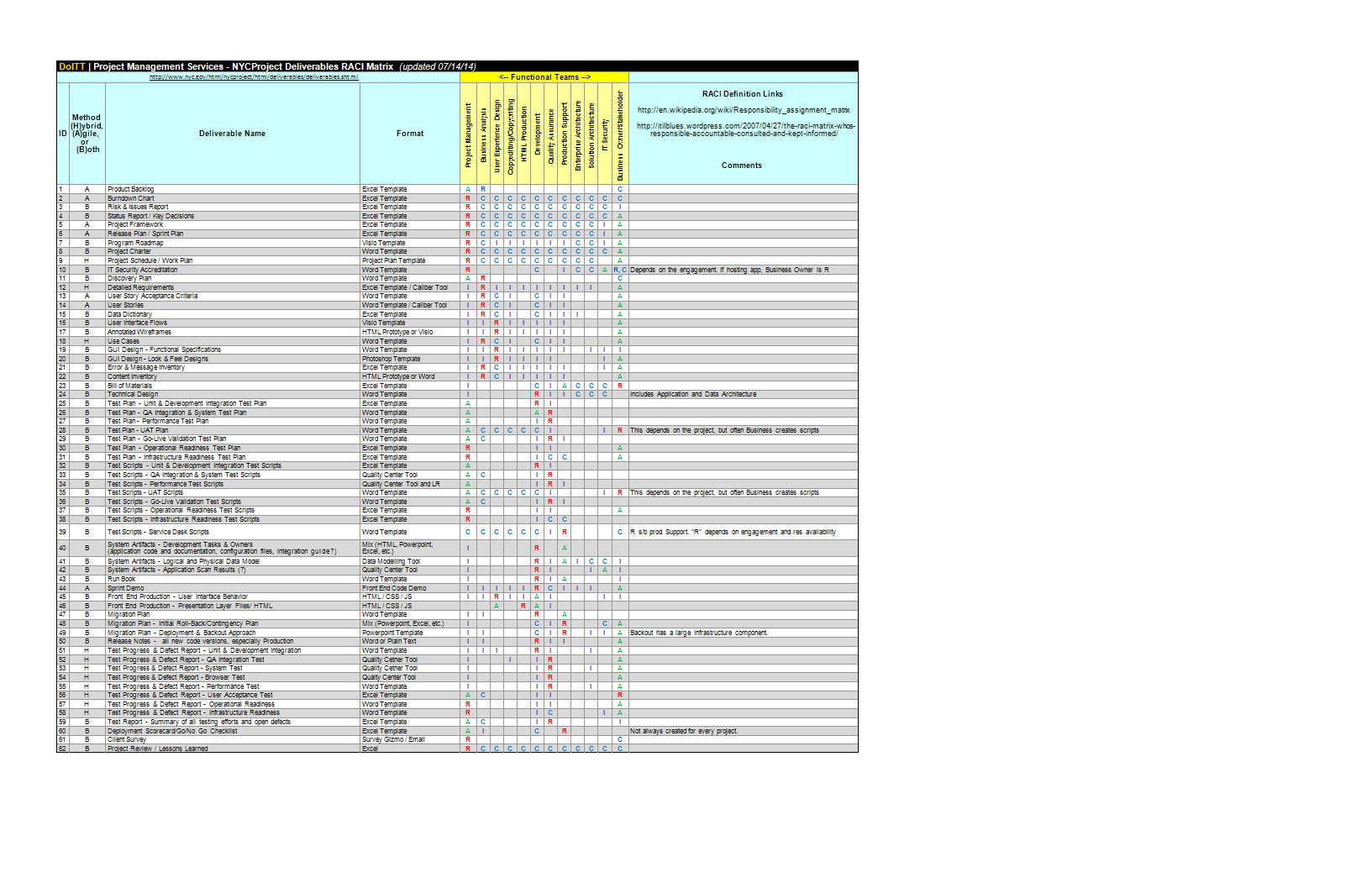RACI chart Excel sheet
Sponsored Link免费模板 保存,填空,打印,三步搞定!

Download RACI chart Excel sheet
微软电子表格 (.xlsx)- 本文档已通过专业认证
- 100%可定制
- 这是一个数字下载 (34.93 kB)
- 语: English
Sponsored Link
How to Create a RACI Chart in Excel or Google Sheets?
Creating a RACI chart in Excel is straightforward, especially if you use a pre-made template. Here's how you can do it effectively:
Start by downloading a sample RACI chart Excel template. This will provide you with a ready-to-use framework, saving you time and effort.
- Understand the RACI matrix template: The RACI template is an interactive digital worksheet designed to organize information and perform calculations. It’s suitable for both beginners and professionals.
- Utilize the Excel Features: Excel allows you to create tables, perform calculations, and generate overviews. These features are invaluable for organizing, analyzing, and storing data.
- Increase Productivity: The RACI chart worksheet in Excel can make your task easier. It includes basic formulas and functionalities that help you manage responsibilities and tasks efficiently.
Customizing the RACI Template:
Once you’ve downloaded the template, you can modify it to suit your specific needs. You can add or remove roles and tasks, ensuring it fits your project requirements.
Benefits of Using an Excel RACI Chart:
- Organization: Helps you clearly define who is responsible, accountable, consulted, and informed for each task.
- Efficiency: Streamlines task management, ensuring nothing falls through the cracks.
- Clarity: Provides a clear overview of responsibilities, reducing confusion and improving communication.
Implementation:
After customizing the template, you can use it to track your project’s progress. Regularly update it to reflect the current status of tasks and responsibilities.
Download the RACI chart worksheet Excel file directly to your computer. Open it, modify it as needed, and print it if required. This tool will help you increase your productivity and ensure successful project management.
Example of Tasks and Roles in a RACI Chart
Here’s a simple example of tasks and roles you might include:
Task: Discovery Plan
- Responsible: Business Owner
- Accountable: Project Manager
- Consulted: Stakeholders
- Informed: Team Members
Task: User Stories
- Responsible: Business Analyst
- Accountable: Product Owner
- Consulted: Development Team
- Informed: QA Team
Task: Test Plan - Unit Development Integration
- Responsible: QA Engineer
- Accountable: QA Lead
- Consulted: Development Team
- Informed: Project Manager
Using a RACI chart helps you clearly define and manage responsibilities, ensuring everyone knows their roles and what is expected of them. This can significantly improve project outcomes and team collaboration.
Download a sample RACI chart Excel template today and streamline your project management process!
DISCLAIMER
Nothing on this site shall be considered legal advice and no attorney-client relationship is established.
发表评论。 如果您有任何问题或意见,请随时在下面发布
相关文件
Sponsored Link